I am using my new HP laptop with a clean installation of Ubuntu 18.04, named Bionic Beaver. Because the wifi-adapter wasn't detected, I followed the steps in this article: http://ubuntuhandbook.org/index.php/2018/08/no-wifi-adapter-found-hp-laptops-ubuntu-18-04/
And after that it worked fine. Here are those steps:
git clone https://github.com/lwfinger/rtlwifi_new.git
cd rtlwifi_new/ && git checkout origin/extended -b extended
sudo apt-get install linux-headers-generic build-essential git
sudo make install
sudo modprobe -r rtl8723de
sudo modprobe rtl8723de
It worked! It was weak, but with the following command it got stronger:
sudo modprobe -r rtl8723de && sleep 5 && sudo modprobe rtl8723de ant_sel=2
I was happy, and later I shut down the computer. Today, I started it up, and the wifi-adapter again was not detected. I still had the git repository, and the extended branch, so I ran the commands again, thinking I would have to make a script to run every time on start up.
but running the sudo modprobe rtl8723de command yields the following error:
modprobe: ERROR: could not insert 'rtl8723de': Exec format error
Based on a comment in this thread, which was not conclusively answered, I tried 'sudo make uninstall'
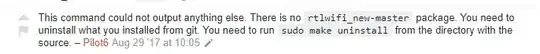
But it did not detect the wifi, and when I reinstalled, it was the same.
Why did my fix not 'stick'? And how can I 'reset' or get it to work again?
As directed in a comment, here are the results of running make:
make -C /lib/modules/4.18.0-16-generic/build M=/home/alex/rtlwifi_new modules
make[1]: Entering directory '/usr/src/linux-headers-4.18.0-16-generic'
Building modules, stage 2.
MODPOST 19 modules
make[1]: Leaving directory '/usr/src/linux-headers-4.18.0-16-generic'
Separating these commands has no effect on the output from sudo modprobe rtl8723de
Again as directed:
Results of : dpkg -l * 4.18 * | grep ii
ii linux-headers-4.18.0-15 4.18.0-15.16~18.04.1 all Header files related to Linux kernel version 4.18.0
ii linux-headers-4.18.0-15-generic 4.18.0-15.16~18.04.1 amd64 Linux kernel headers for version 4.18.0 on 64 bit x86 SMP
ii linux-headers-4.18.0-16 4.18.0-16.17~18.04.1 all Header files related to Linux kernel version 4.18.0
ii linux-headers-4.18.0-16-generic 4.18.0-16.17~18.04.1 amd64 Linux kernel headers for version 4.18.0 on 64 bit x86 SMP
ii linux-image-4.18.0-15-generic 4.18.0-15.16~18.04.1 amd64 Signed kernel image generic
ii linux-image-4.18.0-16-generic 4.18.0-16.17~18.04.1 amd64 Signed kernel image generic
ii linux-modules-4.18.0-15-generic 4.18.0-15.16~18.04.1 amd64 Linux kernel extra modules for version 4.18.0 on 64 bit x86 SMP
ii linux-modules-4.18.0-16-generic 4.18.0-16.17~18.04.1 amd64 Linux kernel extra modules for version 4.18.0 on 64 bit x86 SMP
ii linux-modules-extra-4.18.0-15-generic 4.18.0-15.16~18.04.1 amd64 Linux kernel extra modules for version 4.18.0 on 64 bit x86 SMP
ii linux-modules-extra-4.18.0-16-generic 4.18.0-16.17~18.04.1 amd64 Linux kernel extra modules for version 4.18.0 on 64 bit x86 SMP
results of : modinfo rtl8723de | grep ver
filename: /lib/modules/4.18.0-16-generic/kernel/drivers/net/wireless/realtek/rtlwifi/rtl8723de/rtl8723de.ko
srcversion: 37BE84E7F4EC43A12099BF7
vermagic: 4.18.0-15-generic SMP mod_unload
This is a Make log file for DKMS:
DKMS make.log for rtlwifi_new-0.6 for kernel 4.18.0-16-generic (x86_64)
vie mar 15 19:36:12 -05 2019
make: Entering directory '/usr/src/linux-headers-4.18.0-16-generic'
scripts/Makefile.build:45: /var/lib/dkms/rtlwifi-new/0.6/build/Makefile: No such file or directory
make[1]: *** No rule to make target '/var/lib/dkms/rtlwifi-new/0.6/build/Makefile'. Stop.
Makefile:1534: recipe for target '_module_/var/lib/dkms/rtlwifi-new/0.6/build' failed
make: *** [_module_/var/lib/dkms/rtlwifi-new/0.6/build] Error 2
make: Leaving directory '/usr/src/linux-headers-4.18.0-16-generic'
dkms status. Also, break yoursudo make installinto two commands...makeandsudo make install. Show me any text/errors after themakecommand. – heynnema Mar 15 '19 at 15:51dkms status, there is no output. I will update the question with results of the make command. – Alex Mar 15 '19 at 16:25dpkg -l *4.18* | grep iiandmodinfo rtl8723de | grep ver. Then, after editing your question with that output, trymake cleanthenmakethensudo make installand report back. – heynnema Mar 15 '19 at 17:36make clean,makeand thenmake installresulted in success. I again needed to use the commandsudo modprobe -r rtl8723de && sleep 5 && sudo modprobe rtl8723de ant_sel=2in order for it to work at any distance. I am unsure how to continue with the question, on the one hand, my problem is solved, on the other I do want to know why this reset when I shut down, and how to 'make it stick'. Thank you for your patience with me! – Alex Mar 15 '19 at 20:45sudo dkms add ~/rtlwifi_new && sudo dkms install rtlwifi-new/0.6– Jeremy31 Mar 15 '19 at 21:08modinfo rtl8723de | grep vercommand) that the filename and vermagic numbers don't match for the kernel. – heynnema Mar 15 '19 at 23:02