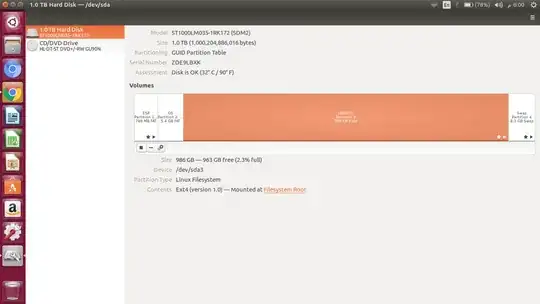This is the first time to use my laptop Dell inspiron and it's coming with Ubuntu even I can't know the version.
But the main issue as you can see in photo. My hard disk is 1 TB and the main bulk 980 GB is the file system . So how can I make a new partition to be for my files? I can't of course make a new folder in the system partition.