So in order to have more control over CPU with cpufreq I need to disable pstates so it uses acpi. Now when I add "intel_pstate=disable" to grub and reboot it boot but stay on ~700MHz frequency when I try to change it via cpufreq gui of via terminal but it doesn't change. When pstates is not diabled I can use cpufreq but only to set to performance or ondemand with it disabled it offers more options but doesn't work. Note in install document it says I should disable pstates.
Here is screenshot with pstates disabled.
My CPU is i5 2520m if that matters.
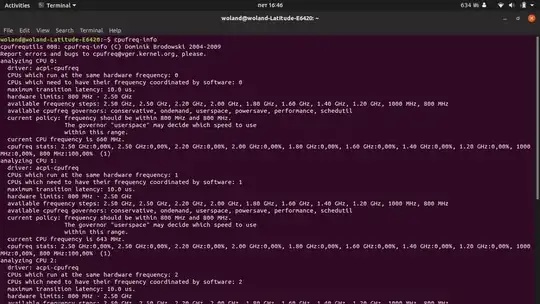
sudo turbostat --Summary --quiet --show Busy%,Bzy_MHz,PkgTmp,PkgWatt,IRQ --interval 15. Also need to figure out why Clock Modulation seems to be involved. – Doug Smythies Mar 16 '19 at 15:28