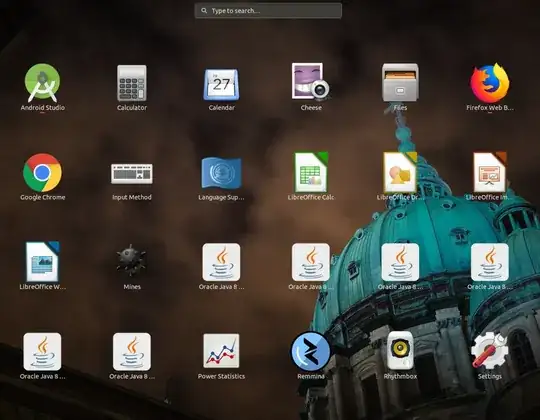i installed java for android studio and after installing there are 6 icons of java app in app list, how can i remove this. i'm afraid that i might delete java. tell me a proper way thanks
Asked
Active
Viewed 104 times
0
-
how did you install java – PRATAP Mar 16 '19 at 08:54
-
Why do you want "to remove this"? – Pilot6 Mar 16 '19 at 08:54
-
2https://askubuntu.com/q/1097435/739431 have a look – PRATAP Mar 16 '19 at 08:56
-
https://askubuntu.com/questions/1078736/how-do-i-remove-extra-skype-icon-or-ghost-icons-for-removed-apps-from-gnome-shel – Itra Mar 16 '19 at 08:59
-
@Pilot6 coz it looks bizarre – Techno Graphy Mar 16 '19 at 09:01
-
I have them too. All of them are different apps. – Pilot6 Mar 16 '19 at 09:02
1 Answers
1
All these icons are different applications:
- Oracle Java 8 Console
- Oracle Java 8 Visual VM
- Oracle Java 8 Mission Control
- Oracle Java 8 Web Start
- Oracle Java 8 Policy Tool
- Oracle Java 8 Plugin Control Panel
All these programs are useful for Java development and there is no reason to "remove this".
If you really want to remove these Launcher items, you can delete .desktop files from /usr/share/applications.
That won't remove JAVA itself.
Pilot6
- 90,100
- 91
- 213
- 324