I have recently added an NVMe SSD to my system. I have installed Windows and Ubuntu on this new NVMe SSD. I want to keep an earlier installed Ubuntu.
NVMe0 - New Ubuntu 18.04 (works) [1]
- New windows 10 (works) [2]
SSD0 - Ubuntu 18.04 (old) [3]
SSD1 - Windows 10 (old) [4]
I have tried running update-grub when on [1]. This resulted in the grub menu having additional entries for [3] and [4]. When I choose one of these two however, I get the following error:
error: no such device: B6C5-4C11.
error: disk 'hd3,gpt2' not found.
If I try booting from SSD0, I get my old grub menu where I am able to boot into [3] and [4] but not [1] and [2].
What I am trying to accomplish is: be able to go into [1], [2], [3] and [4] from one grub menu after booting to NVMe0.
Here is a Sketch
Update 1
UUID of NVMe0 EFI partition: A85E-D029
Contents of /etc/fstab:
# /etc/fstab: static file system information.
#
# Use 'blkid' to print the universally unique identifier for a
# device; this may be used with UUID= as a more robust way to name devices
# that works even if disks are added and removed. See fstab(5).
#
# <file system> <mount point> <type> <options> <dump> <pass>
# / was on /dev/nvme0n1p5 during installation
UUID=0eb898d2-f93b-490f-b7f0-40d1ff6cacce / ext4 errors=remount-ro 0 1
# /boot/efi was on /dev/nvme0n1p2 during installation
UUID=A85E-D029 /boot/efi vfat umask=0077 0 1
/swapfile none swap sw 0 0
- The old Windows is on
/dev/sde4with UUID E23CCF783CCF45EF. - The old Ubuntu is on
/dev/sdf1with UUID 664b5f90-b52c-4f6b-b2b7-89933eb7bc27
Here are the two entries generated by update-grub which throw the errors.
menuentry 'Windows Boot Manager (on /dev/sde2)' --class windows --class os $menuentry_id_option 'osprober-efi-B6C5-4C11' {
insmod part_gpt
insmod fat
set root='hd4,gpt2'
if [ x$feature_platform_search_hint = xy ]; then
search --no-floppy --fs-uuid --set=root --hint-bios=hd4,gpt2 --hint-efi=hd4,gpt2 --hint-baremetal=ahci4,gpt2 B6C5-4C11
else
search --no-floppy --fs-uuid --set=root B6C5-4C11
fi
chainloader /efi/Microsoft/Boot/bootmgfw.efi
}
menuentry 'Ubuntu 18.04.2 LTS (18.04) (on /dev/sdf1)' --class ubuntu --class gnu-linux --class gnu --class os $menuentry_id_option 'osprober-gnulinux-simple-664b5f90-b52c-4f6b-b2b7-89933eb7bc27' {
insmod part_gpt
insmod ext2
set root='hd5,gpt1'
if [ x$feature_platform_search_hint = xy ]; then
search --no-floppy --fs-uuid --set=root --hint-bios=hd5,gpt1 --hint-efi=hd5,gpt1 --hint-baremetal=ahci5,gpt1 664b5f90-b52c-4f6b-b2b7-89933eb7bc27
else
search --no-floppy --fs-uuid --set=root 664b5f90-b52c-4f6b-b2b7-89933eb7bc27
fi
linux /boot/vmlinuz-4.15.0-46-generic root=UUID=664b5f90-b52c-4f6b-b2b7-89933eb7bc27 ro quiet splash $vt_handoff
initrd /boot/initrd.img-4.15.0-46-generic
}
Update 2
All 4 OS are installed on internal drives in UEFI mode.
The output of update-grub:
Sourcing file `/etc/default/grub'
Generating grub configuration file ...
Found linux image: /boot/vmlinuz-4.18.0-16-generic
Found initrd image: /boot/initrd.img-4.18.0-16-generic
Found linux image: /boot/vmlinuz-4.18.0-15-generic
Found initrd image: /boot/initrd.img-4.18.0-15-generic
Found Windows Boot Manager on /dev/nvme0n1p2@/EFI/Microsoft/Boot/bootmgfw.efi
Found Windows Boot Manager on /dev/sde2@/efi/Microsoft/Boot/bootmgfw.efi
Found Ubuntu 18.04.2 LTS (18.04) on /dev/sdf1
Adding boot menu entry for EFI firmware configuration
done
Update 3
I installed boot-repair.
sudo add-apt-repository ppa:yannubuntu/boot-repair
sudo apt-get update
sudo apt-get install -y boot-repair
Generating the summary outputs a 2.1k lines long report.
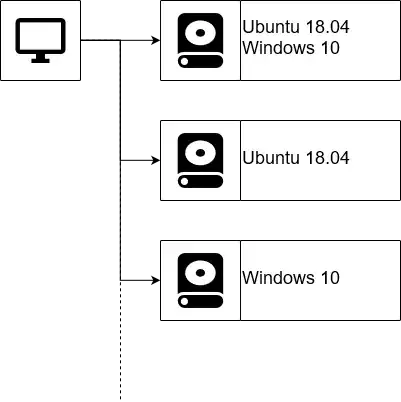
Found Ubuntu 16.04.5 LTS (16.04) on /dev/sda3and if you do, are the/deventries correct? – Organic Marble Mar 18 '19 at 19:32