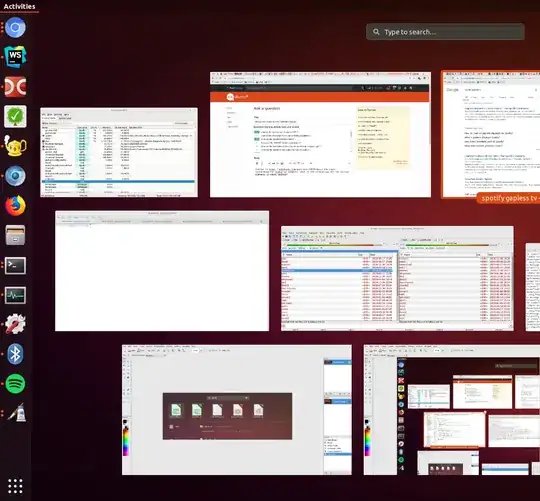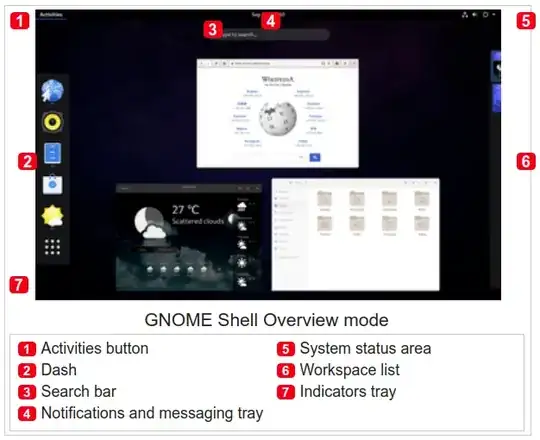As explained at GNOME Shell - Wikipedia, according to Projects/GnomeShell/Design - GNOME Wiki! the main desktop design components are:
- Top bar
- System status area
- Activities Overview
- Dash
- Window picker
- Application picker
- Search
- Notifications and messaging tray
- Application switcher
- Indicators tray (deprecated)
Here's an illustration from Wikipedia:
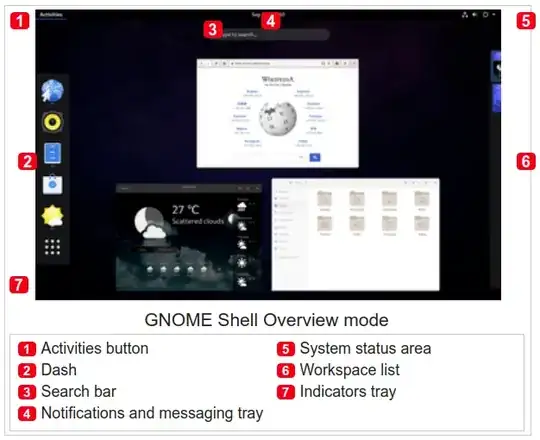
As of Gnome 3.28.2, the bottom left corner of the screen, below the dash, in place of an Indicators tray, have a "Show Applications" grid button which leads to the applications overview.
Good question. It's nice to use the canonical names when searching for or describing desired behaviors, or reporting bugs.
Update thanks to @pomsky: See also the current documentation on the Visual overview of GNOME.