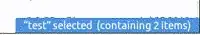When I click a file in Nautilus, a tooltip appears at the bottom-right of the window, displaying the file's name and size. This info is on top on the file's description columns, such as "size", "date modified", so I can never see them for the bottom file.
Is there a way to remove the tooltip, or make it appear elsewhere? here's an example image of the occluding tooltip:

Clarification: I am not interested in a solution of sorting the files by another order. This will interrupt my workflow.
BTW, It appears that a similar question has been asked as well and not answered.