On Ubuntu 18.10, on my laptop (Lenovo W530), there are 2 ways to easily change the volume:
Using the + / - buttons has 17 steps from min to max.
Using the scroll wheel has 50 steps from min to max and I find it too low.
My question is: how do we change either step size?
This may look like a duplicate of how-can-i-make-the-volume-change-in-smaller-increments but it's not: this question is about Ubuntu 18.10 running Gnome Shell, not Unity.
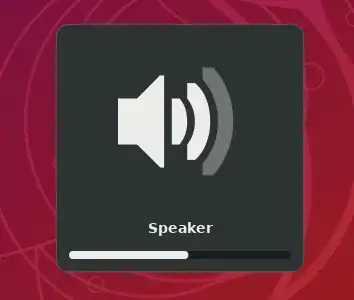

gsettings– tatsu Mar 22 '19 at 08:33gsettings list-recursively | grep audiowas not it,gsettings list-recursively | grep soundeither,gsettings list-recursively | grep volumegives us a couple interesting entries, though :org.gnome.settings-daemon.plugins.media-keys volume-up 'XF86AudioRaiseVolume' org.gnome.settings-daemon.plugins.media-keys volume-down 'XF86AudioLowerVolume'configuringXF86AudioRaiseVolumemight be possible. However i think it's very lickely that "sound scrolling" is dirrectly handled by mouse scroll speed. heve you tried this : https://askubuntu.com/a/259628/307184 to confirm it? – tatsu Mar 22 '19 at 09:17