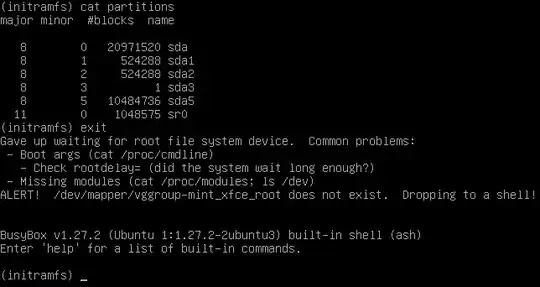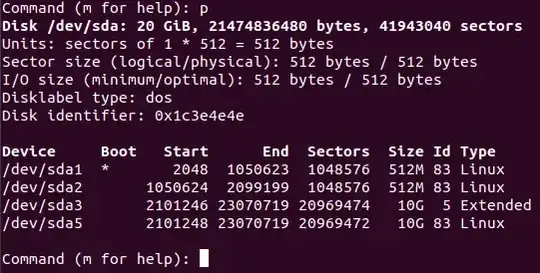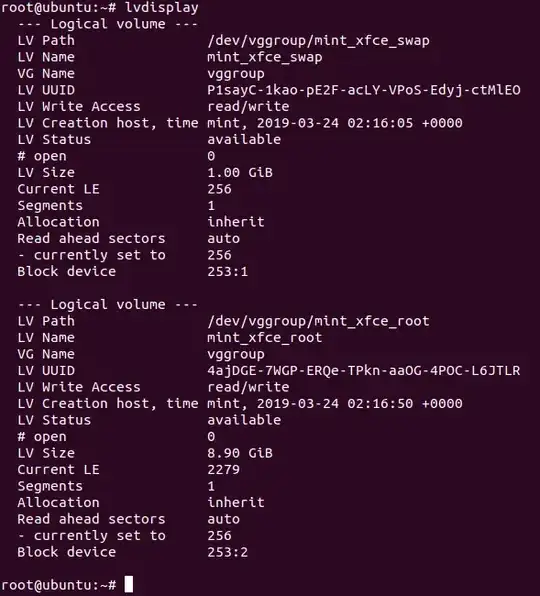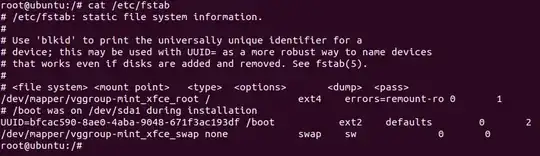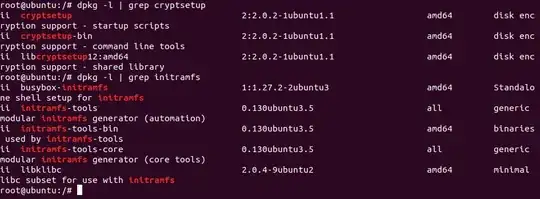I followed this tutorial from 2014: https://www.oxygenimpaired.com/multiple-linux-distro-installs-on-a-luks-encrypted-harddrive
I am installing Linux Mint 19.1 XFCE and Ubuntu 18.04, both fully encrypted in a single disk. First I installed Linux Mint on /dev/sda5.
After following all steps to install the first Linux, and rebooting the machine, I got into the Boot drops to a (initramfs) prompts/busybox with this error:
When following the tutorial, I ran the following commands:
fdisk /dev/sda, then, created the following partitions:cryptsetup luksFormat /dev/sda5cryptsetup luksOpen /dev/sda5 sda5_cryptpvcreate /dev/mapper/sda5_cryptvgcreate vggroup /dev/mapper/sda5_cryptlvcreate -L1G -n mint_xfce_swap vggrouplvcreate -L8.9G -n mint_xfce_root vggroupmkdir /mnt/newrootmount /dev/mapper/[vg-name]-[root1-lv-name] /mnt/newrootmount -o bind /proc /mnt/newroot/procmount -o bind /dev /mnt/newroot/devmount -o bind /dev/pts /mnt/newroot/dev/ptsmount -o bind /sys /mnt/newroot/syscd /mnt/newrootchroot /mnt/newrootmount /dev/sda1 /bootblkid /dev/sda5update-initramfs -uupdate-grubexitreboot
Other references: