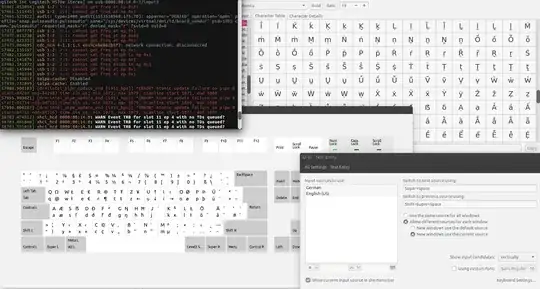Something in my Ubuntu 16.04 broke with my keyboard text input. In input fields of different programs (firefox, thunderbird, sublime), the keyboard input changes to something unknown the moment I use the shift key or a letter key.
Only the following keys return a letter when pressing the keys of the qwertz (german) keyboard:
wzü+
fjöä#
<n,.-
If I switch the application, or press "control+o" in sublime, I somehow get back to the normal "de" language settings. But if I again use shift, it breaks again and returns the garbage you see above.
System: Dell XPS Developer Edition (9360) with Ubuntu 16.04.6 LTS
Here a screenshot of the text-related UI of Ubuntu & a bit of dmesg.
Any ideas?