I'm using a Chromebook and this keyboard doesn't have a "Print" button, I'm just confused as to what I would use instead of that for taking a screenshot. Thanks!
2 Answers
The default command to take screenshot is actually gnome-screenshot, there's several command-line flags that you can provide in addition to that, such as gnome-screenshot -w for taking a window screenshot. Knowing this you can assign a custom keyboard shortcut via System Settings -> Keyboard -> Shortcuts. I would suggest using AltShiftP since I don't recall any other application using it, however you are free to choose among the myriad of other possible combinations.
See also: https://askubuntu.com/a/542185/295286
- 105,154
- 20
- 279
- 497
There are plenty of terminal apps that will take screenshots without the use of any keyboard function (aside from having a keyboard as input)
My personal favorite is screenfetch as it will print out computer info as well
Examples:
usage: screenfetch -s
See also: https://github.com/KittyKatt/screenFetch
you can install it by sudo apt-get install screenfetch scrot
- 2,382
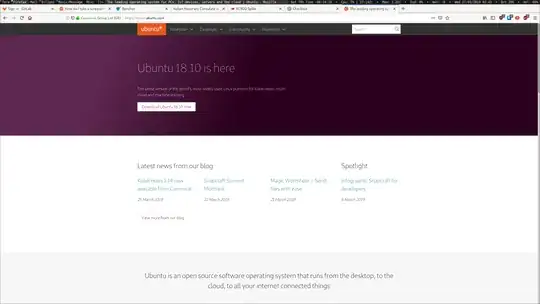
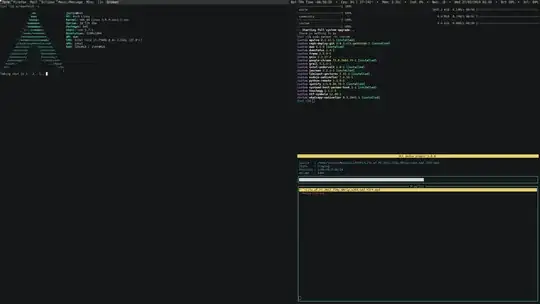
screenfetchlooks quite interesting. Learned something new, +1 – Sergiy Kolodyazhnyy Mar 27 '19 at 01:59inxibut I do remember reading the sort of claims I mentioned. I looked at your link which now has WIP. There are some sites that store archived versions of web pages (Back in Time, or something like that?) but it's a bit unusual to pull a page the way it's happened. – DK Bose Mar 27 '19 at 02:34