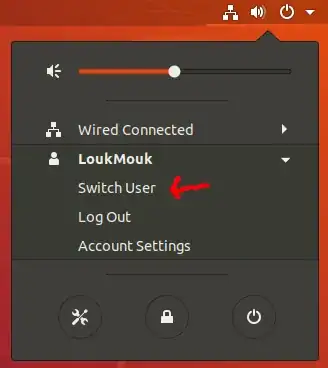I have an ubuntu desktop vm on VMware workstation.
I can connect to it with one of my user. Here LoukMouk.
When I try to use the option switch user situated at the top right corner of the GUI, it doesn't send me to the page to choose what user I want to connect as... Its like it only locks my session waiting for me to enter my password.
I don't know why... This doesn't always happen, sometimes, when I try a second/third time, it finaly shows me the selection...
Is it possible that my limited amount of ram could prevent me from opening a second session? I mean... It works sometimes... I'm confused.
Am I the only one having this issue? (: