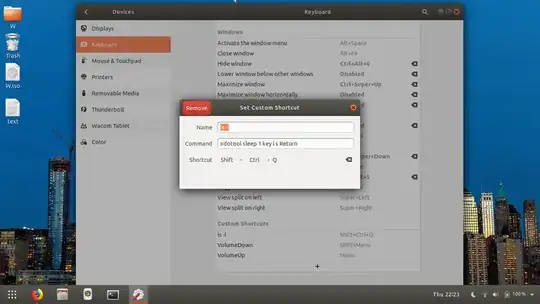I want to add my own shortcuts to the terminal. So you know like Ctrl+Shift+C copies text, Ctrl+Shift+L clears the terminal.
I would like to be able to execute the command in the current terminal using shortcut. So for example, I press Ctrl+Shift+Q and ls -l executes, etc.
Is that possible?