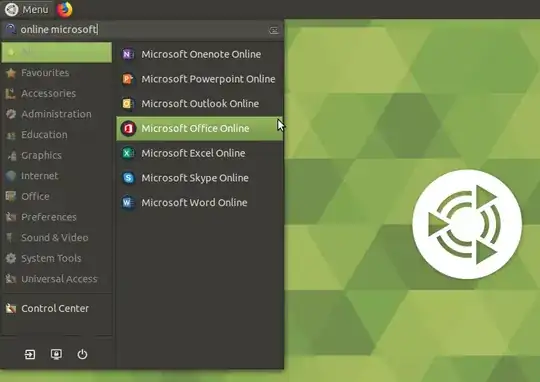Does anyone know whether there is an Ubuntu equivalent to the ms-office-online package from the AUR ms-office-online 20.1.0-2?
- 117,780
2 Answers
According to Repology this package is available only for Arch and Manjaro:
ms-office-online;ms-office-online's dependency -jade-application-kit
but you can clone this repository and use the application by steps below:
sudo apt install git
#sudo apt install python3-setuptools # for 18.04 LTS
#sudo apt install gir1.2-webkit2-4.0 #GTK Bindings if you are on KDE
cd ~/Downloads
git clone https://github.com/codesardine/Jade-Application-Kit.git
cd Jade-Application-Kit
sudo python3 ./setup.py install
cd ~/Downloads
git clone https://gitlab.manjaro.org/applications/ms-office-online-launcher/tree/a28c813678dfaa5a1923cc6c9e7ef758dfbae8dd
cd ms-office-online-launcher/
sudo make install
And then use it with ms- prefixed commands:
ms-excelms-office- seems to be main Office executablems-onenotems-outlookms-powerpointms-skypems-word
or by using menu of your desktop:
Below is a screenshot for ms-office command:
Tested this method on Ubuntu 16.04 LTS and 18.04 LTS as well as POP!_OS 19.04.
Note that this is using a legacy version of ms-office-online-launcher as the commit from 15 Jun, 2019 broke compatibility.
-
Wow, thank you for the great answer and especially the pointer to Repology, I didn't know it. Also the installation worked absolutely fine! – InvisibleShadowGhost Mar 30 '19 at 22:37
-
Possibly oot, but what menu is that on Ubuntu mate part ? Is that addons or anything? – Liso Mar 31 '19 at 04:05
-
They are located in Office category. You may need to logout and login again before they appear. – N0rbert Mar 31 '19 at 15:50
There is a snap package available now: https://snapcraft.io/unofficial-webapp-office
To install it, run the following command in a terminal:
sudo apt update && sudo snap install unofficial-webapp-office
If you have not installed snap yet, install it first by running:
sudo apt update && sudo apt -y install snapd
- 41