I have Windows10 in my HP laptop. Also I have 500GB HDD. I partition this HDD in windows10 and make three 100GB partition , all are in NTFS . Then two days before I install Ubuntu 18.04 LTS in my laptop. This partions are seen by clicking in other locations tab in ubuntu , it is shown as /dev/sda5, /dev/sda6 and /dev/sda7 . Yesterday I successfully create folder on /dev/sda5 by right click . But today I am unable to create new folder ( either by right-click or by ctrl+shift+N ) . What can I do ?
Asked
Active
Viewed 1,692 times
2
2 Answers
2
The problem is caused by Windows 10 default fast Startup setting.
Boot Windows
Turn off Fast Startup in Systems Settings:
- Open the Control Panel (icons view), and click on the Power Options icon.
- Click on the Choose what the power buttons do link on the left side. (see screenshot below)
- Click on the Change settings that are currently unavailable link at the top. (see screenshot below)
- Under Shutdown settings, uncheck the Turn on fast startup box, click on the Save changes button. (see screenshot below)
Source: TenForums
Boot Ubuntu
The new partitions should now work as expected.
Hope this helps
user68186
- 33,360
0
In a dual boot system, from ubunut itself you can try these two commands to fix the read only error and the associated error of ' cannot create directory ‘path/to/dir’: No such file or directory'
First try remounting the partition(say /dev/sdb2) with write options using the command
sudo mount -o remount,rw /dev/sdb2
If it shows error 'No such file or directory' when you try to cretae new directory, then run ntfsfix followed by remount command(assuming this is the same ntfs partition used in windows)
sudo ntfsfix /dev/sdb2
sudo mount -o remount,rw /dev/sdb2
anilsathyan7
- 101
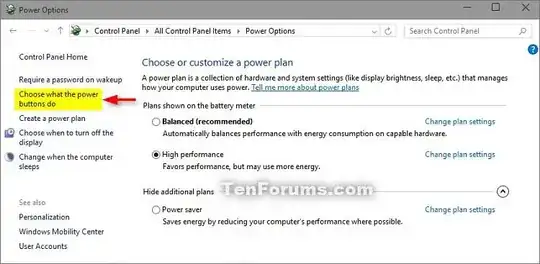
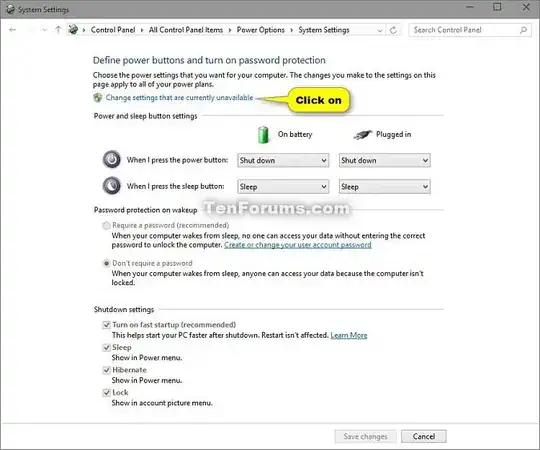

mkdir "name of the folder"simply to create one – Tintin Apr 02 '19 at 16:40