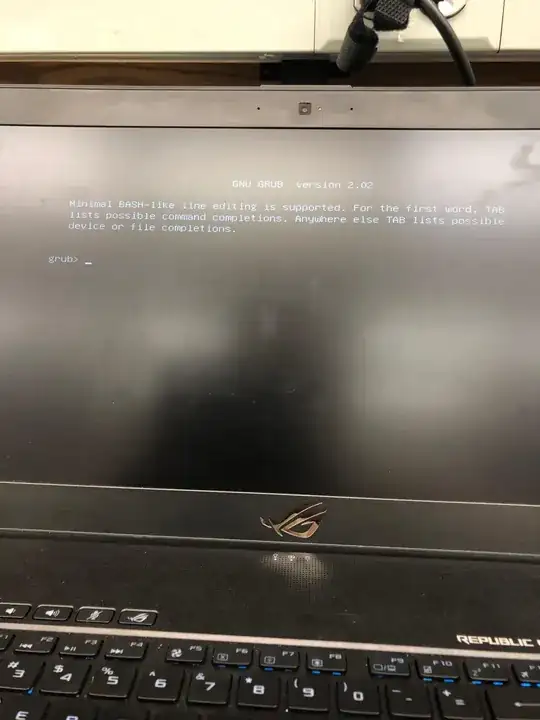When i restart my computer for any reason it automatically boots to GNU Grub screen. I then have to type reboot and then go to my BIOS and select the Ubuntu install and then it boots just fine. Its not that big of a deal. just makes me want to restart my computer less often. not sure if there is something i can do to fix that. I do not have windows on my computer only Ubuntu.
Here is a picture for my issue.
It has been 6 Days since I added the screenshots of my issue, and I havent gotten any responses. I have been unable to figure this issue out. I tried the one answer in the comments but it didnt help.