I have a Ubuntu 18.04 + windows10 dual boot. Recently my ubuntu crashed and i had to run boot-repair using a live disc. Since then my wifi on ubuntu hasn't been working. However the wifi works fine on windows.
I made sure the WLAN is enabled in BIOS. I am using lenovo ideapad 500-15ISK. I can't turn it on from the UI, no matter how many times i try.
Also, some off my hot keys like volume up/down, mute, touchpad disable and airplane mode don't seem to be working.
I reckon if the reason for hard block is a constant airplane mode signal to the network card somehow
here is the detailed output of my network card: https://gist.github.com/fireballpoint1/52f897a9621b75468fe9d99902def3d0
Edit 1
I had repaired the crash using a live disc and the wifi was working fine for that. Is it possible to do something using a live disc to repair this ?
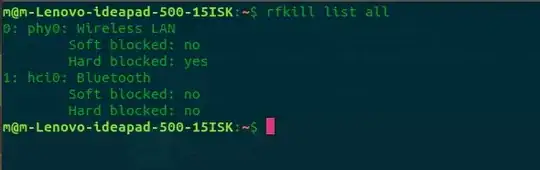
hotkeysare enabled in your BIOS, then hit theF7key. See if that toggles airplane mode. – heynnema Apr 03 '19 at 22:03