When I have installed a package using apt, is there a way to find out by which command(s) I can run the installed program(s)?
For instance, the package httpcode is not available as httpcode, and the package description (apt show httpcode) does not explain how to run it. How could I have found out that it’s run via hc from the command line?
There are two slightly hacky workarounds I found:
Assuming that programs are by default installed in
usr/bin, I ranls -ltc | head -n 10to find recenlty touched files there, and indeed I foundhc.Similarly to 1,
dpkg -L httpcodereturns a list of files created by installing the package, which also lists/usr/bin/hc.
Is there a better solution to this problem that doesn’t hinge upon the intuition of where the program might be stored on disk?
I also found that man httpcode does open the man page of the program, even though I called it with the package name as argument. Does this always work (if the program provides a manpage)?
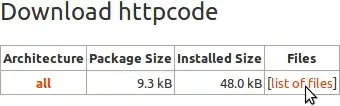
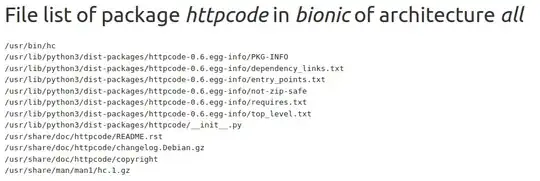
bindirectory? – bleistift2 Apr 06 '19 at 14:06/bin,/sbin,/usr/bin,/usr/sbin. – N0rbert Apr 06 '19 at 14:17$PATH. Edited answer to include this approach. – N0rbert Apr 06 '19 at 15:22