This might be caused due to upgrading kernel without uninstalling virtualbox guest additions. The reason for VERR_INTERNAL_ERROR may be the same.
Go to Recovery Mode and use root shell to uninstall virtualbox guest additions, fix broken packages and complete upgrade process.
Detailed steps:
- Hold down left Shift just after virtual box splash screen. It will take you to grub menu
- Select the first
Recovery mode menu
- Select
Enable networking. This will automatically mount disk in read/write mode
- Select
Drop to a root shell menu
- Use following commands to finish upgrade, fix broken packages
wget http://security.ubuntu.com/ubuntu/pool/main/g/gcc-5/libstdc++6_5.4.0-6ubuntu1~16.04.10_amd64.deb
sudo dpkg -i libstdc++6_5.4.0-6ubuntu1~16.04.10_amd64.deb
sudo apt install -f
sudo apt purge virtualbox-guest-additions -y
#Or you may run /opt/VBoxGuestAdditions~/uninstall.sh and sudo dpkg -purge unity-scope-virtualbox
sudo apt autoremove -y
sudo apt autoclean
sudo apt full-upgrade -y
sudo reboot
This should solve the problem.
Remember! Never upgrade without uninstalling virtualbox guest additions, the culprit.
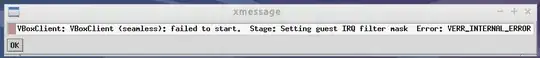

sudo apt purge virtualbox-guest-additions -y && sudo apt autoremove -y && sudo apt autoclean && sudo apt full-upgrade -y && sudo reboot– tatsu Apr 10 '19 at 08:13apt:relocation error: /usr/lib/x86_64-linux-gnu/libapt-pkg.so.5.0 ...Screenshot – Nilesh Apr 10 '19 at 08:44sudo dpkg-reconfigure -a && sudo install -f && sudo dpkg --force-all --remove virtualbox-guest-additions– tatsu Apr 10 '19 at 09:58sudo dpkg --configure -a– tatsu Apr 10 '19 at 14:29