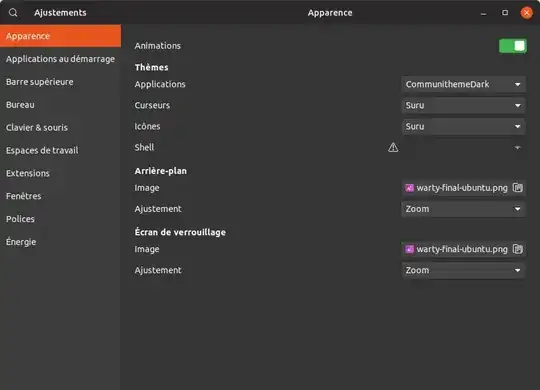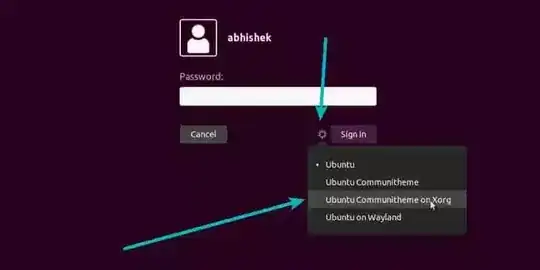So, the look of say, a program like Hydrogen, what’s that called? A skin? I can change them, correct? Like even the way my whole Ubuntu looks?
-
2While the praise is always welcome, posting title with all caps and straying from the question subject might not be the best ways, and in fact may attract immediate closure votes. As for the actual question itself, typically apps are written in either Gtk or Qt toolkits, and you can change the theme for your GUI session. See for example https://askubuntu.com/q/1030895/295286 There are ways to apply different themes to different apps as well https://askubuntu.com/q/78088/295286 However, there are elements of the interface that might not change and sometimes are hard-coded – Sergiy Kolodyazhnyy Apr 11 '19 at 04:15
-
Possible duplicate of How do I change to a theme not listed in the Appearance screen? – karel Apr 12 '19 at 08:31
2 Answers
Yes, look and feel can be customised. This can be automated, and there a great many distributions and desktop managers floating on top of Ubuntu.
You could head over to DistroWatch and check some out. I personally like "kicker" task bars, and it is possible to dress Ubuntu so that it feels like a Mac.
Wallpaper, screensavers, window dressing, it's all eye candy. Sooner or later you'll need to get down to work and it should not get in your way or be a distraction. It's OK to feel proud.
- 355
- 2
- 11
as mckenzm said, yes you can. May I humbly recommend communitheme ?
with your trusty terminal :
sudo add-apt-repository ppa:communitheme/ppa && sudo apt update && sudo apt install ubuntu-communitheme-session
then open GNOME Tweaks, and configure it like so :
then turn off autologin if you have it on, then reboot
choose this on login :
and now you can turn autologin back on if you had it on.
- 3,107