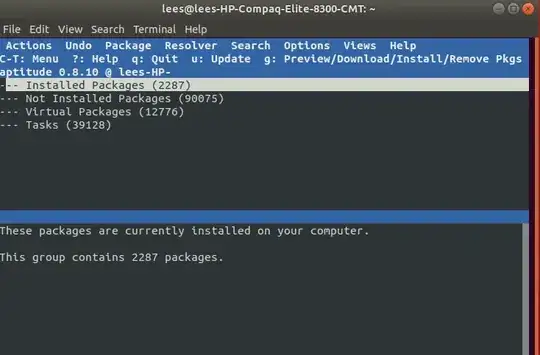After running GtkOrphan it provides a list of 8 packages suggested for removal.
Are there likely to be any undesirable consequences in removing any of these using the tools provided within the utility?
Output from running dpkg -l | grep ^rc:
rc linux-image-4.18.0-15-generic 4.18.0-15.16~18.04.1 amd64 Signed kernel image generic
rc linux-modules-4.18.0-15-generic 4.18.0-15.16~18.04.1 amd64 Linux kernel extra modules for version 4.18.0 on 64 bit x86 SMP
rc linux-modules-extra-4.18.0-15-generic 4.18.0-15.16~18.04.1 amd64 Linux kernel extra modules for version 4.18.0 on 64 bit x86 SMP
Running aptitude from the terminal with no parameters produces: