Using GNOME Web (Epiphany):
You can pass searches to gnome's browser Epiphany by installing it and then enabling "web" as a search provider.
Using Firefox:
You can pass searches to Firefox, but it takes two more steps. If Firefox defaults to searching with google, you will see Google results. Clicking on one opens in Firefox.
First, create a text file named org.mozilla.firefox.search-provider.ini and save it /usr/share/gnome-shell/search-providers
Here are the contents of the file (or download it here):
[Shell Search Provider]
DesktopId=firefox.desktop
BusName=org.mozilla.Firefox.SearchProvider
ObjectPath=/org/mozilla/Firefox/SearchProvider
Version=2
Then you need to create a preference in firefox. Create it, it is not there.
go to about:config, search for
browser.gnome-search-provider.enabled
and use the + button to add it. Make sure the value is true.
Restart firefox
Go to Gnome Settings for Search and make sure Firefox is enabled as a search provider.
Now, search from the Gnome shell.
Source: https://mastransky.wordpress.com/2020/09/25/firefox-gnome-shell-search-provider/
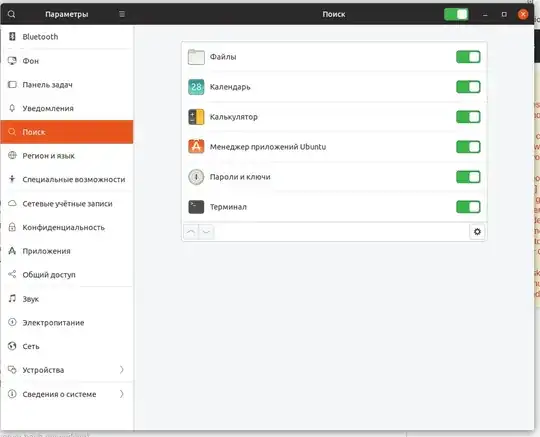
lsb_release -ainto your question. Thank you for helping us help you! – Elder Geek Apr 16 '19 at 15:58gnome-shell --versioninto your post as well. Comments can be deleted for many reasons. This is why it is requested to [edit] useful information into your post. – Elder Geek Apr 16 '19 at 17:50