I have run into this problem two days ago. The OS warns me that root has limited disk space:
So I would like to add more space to the root filesystem. These are the partitions I have:
sda9 : /home sda7 : / sda8 : swap
I would like to reduce the size of /dev/sda6 which is 70 GB in size,
- How can I reduce the size of
/dev/sda6and convert it into free space? - How can I add more space for
/?

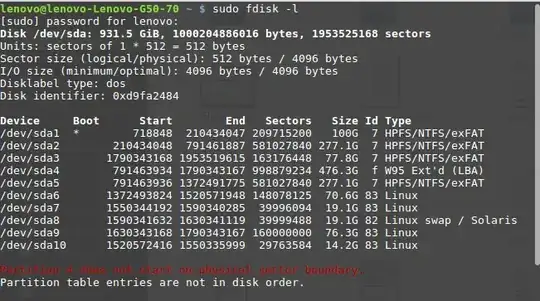
df -h? Additionally, runningsudo apt autoremovemay assist you, by removing old kernels. – Charles Green Apr 16 '19 at 16:56df -hand the output oflsblk. Please don't post images of text. Instead, copy/paste the output directly into your question and use the formatting tools to format it as code. – terdon Apr 16 '19 at 17:16sda9 : /homesda7 : /sda8 : swap– MGJ Apr 17 '19 at 02:03