Very complex situation.
My main server is in a 5TB raid.
I'm currently on holiday so I use Teamviewer and ssh to remote into my server.
2 Days ago I ran a backup which was configured to be stored to my external hard drive. (10TB)
Backup started successfully and I left it to backup.
However later at night I had errors everywhere, here is what I noticed.
External drives aren't mounted.
No connection to network. (though I can ssh)
Teamviewer stopped working.
All critical applications stopped working. (VirtualBox for example)
Package Manager stopped working.
I ran df and all kinds of disk utilities in ssh to see what was taking up the drive.
But the confusing part is that the drive isn't even full. The Trash is empty. All partitions aren't even past 50% full.
Now back to when I ran that backup. I thought maybe I accidentally routed the backup to store on the main drive, but there is no signs of the backup at all.
I've scanned and rebooted multiple times, however it shows that the disk isn't full, but Linux still says it's full.
I have attached some images to give a better understanding.
I was wondering if the /dev/loopx partitions in the image could be the issue but I'm not sure what to do with those.
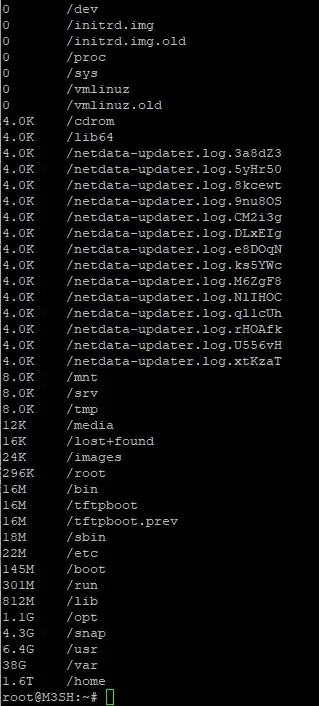
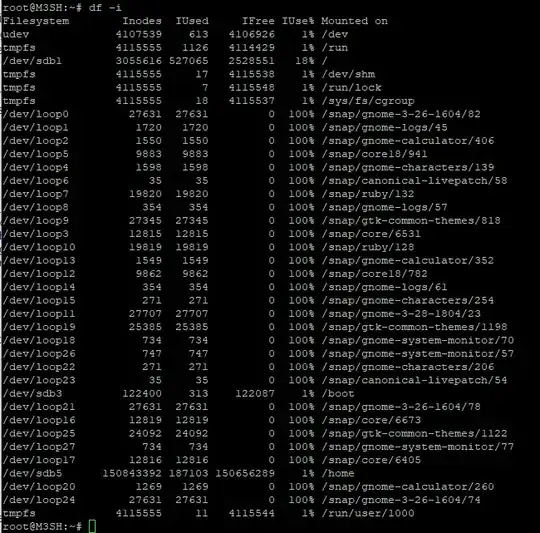
df(without-i) print? – tkausl Apr 18 '19 at 21:15Edit: I'm using su so I don't think there is any hidden folders which it can't read.
– SirSterben Apr 18 '19 at 21:21dureport will also not show any files that have been deleted but are still opened by some process. You would need to runlsofto find these files. – doneal24 Nov 06 '19 at 18:42