I installed ubuntu 18.0.2 LTS on Dell inspiron [Intel® Core™ i5-3210M CPU @ 2.50GHz × 4 ] and I am getting problem about the disconnection of WIFI (keep on connecting and disconnecting). But, this is happening only on my home WIFI. Even from mobile hotspot, it works perfectly.
I tried to solve this issue, by reading different post like mentioned below and could not succeed even after 10 days. Atheros AR9485 wifi disconnects randomly
Also many post wrote about [Brodcom modem ] and wcl driver updates, which doesn't work in mine case.
finally, I thought of writing a question here. For the details about networks, I am adding details below asked in few old posts.
Edit: required information. Following is the link for network details as mentioned in comments by Mchid.
https://paste.ubuntu.com/p/JR4Z9DD7Ct/
I am looking for help, how I can solve this issue?
PS. I am not able to comment on other post/s to clear further doubt.
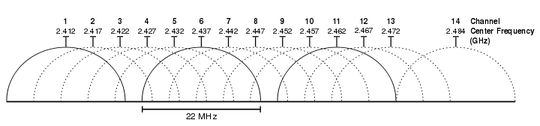
iwlist scanI think your wifi is using TKIP encryption as my AR9485 wouldn't stay connected as long as TKIP was used on my router – Jeremy31 Apr 22 '19 at 22:28