By 19.04, Gnome developers have finally removed Nautilus' ability to directly handle the desktop. A shell extension was made to plug the gap, and this appears to be installed as a direct requirement of ubuntu-desktop-minimal and ubuntu-desktop.
I already appreciate that drag-and-drop is not possible to other applications [yet] but I have icons on my desktop that were positioned before the upgrade; icons that cannot now be repositioned.
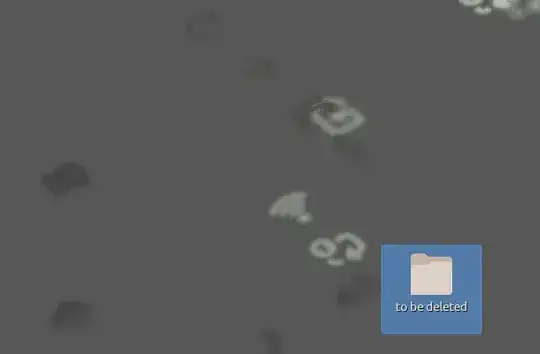
It's driving me a little loopy. I have a few of these.
Given Gnome has users like me in its sights, I am trying to wean myself off the desktop but it's been an integral part of my day-to-day workflow since Windows 95. But regardless of your overarching desktop opinions, I'm not sure how I'm expected to deal with a desktop that allows positioned files but gives no mechanism to reposition them.
That seems insane to the point where it must be me doing something wrong.
My question is simple: Is there a way to reposition icons on the Desktop Icons extension?
Edit: Upgraded laptop and I can reposition icons. Any ideas why my desktop isn't complying?