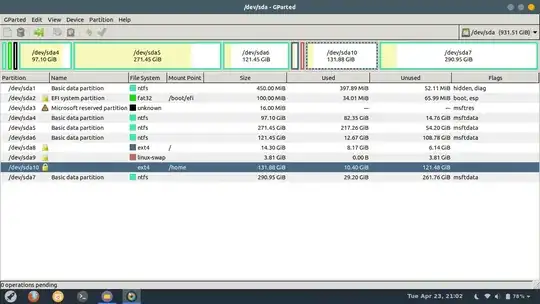I want to resize my root partition using Gparted but before doing it I want to make sure I'm doing it correctly. Here is a screenshot of my GParted:
I know this question has been answered before here: Link but the answer is too old and I want to know will that work in Ubuntu 18.04 or I have to try other method. And also is it better to mess around with Gparted or Uninstall and reinstall ubuntu