There is a way to display boot messages in terminal, without any theme changes:
sudo gedit /etc/default/grub
Find this line
GRUB_CMDLINE_LINUX_DEFAULT="quiet splash"
And change it to:
GRUB_CMDLINE_LINUX_DEFAULT=""
Or even more boot messages:
GRUB_CMDLINE_LINUX_DEFAULT="no_console_suspend initcall_debug"
To change background add this line: (or install grub theme)
GRUB_BACKGROUND=”/pathtofolder/picture.png”
Then execute the following command and reboot the system:
sudo update-grub
Note:
If we want to change the Background of grub menu, the image should be
PNG, JPG or TGA image. JPG/ JPEG images must be 8-bit (256 color).
Else you will get errors, so the PNG images are preferable. Images
should be non-indexed, RGB.
The GIMP image editor is one application which can edit images to
conform to the GRUB 2 standards. Use the Image > Mode menu options to
set the properties to RGB and ensure the mode is not set to Indexed
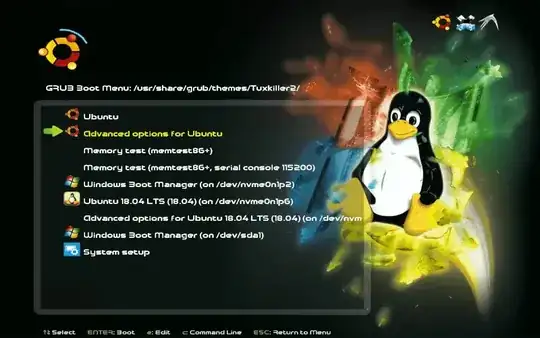
What I'm looking to do is have the grub theme display, then when the system starts its booting, the theme remains, but the console output is placed in the terminal box, and finally once the system has booted does the Ubuntu login screen get display (replacing the grub theme). I don't know if this is possible or not, but the documentation for grub is not really clear in this area.
– JonBelanger Apr 25 '19 at 12:42