For some reason, the lock screen has ceased to appear recently. I'm using 16.04, with the default Unity environment.
This problem seems to have occurred to others before, but none of those solutions work (for instance, here and here).
The Lock Super+L option appears in the system menu as normal, but it doesn't do anything (nor does hitting those keys). The system is set to show the lock screen upon waking up from suspend, but it no longer does so, it just immediately shows the desktop (well, a black box and the desktop, see the picture below).
Lock is on in System settings -> Brightness & Lock, as is Require my password when waking from suspend.
gsettings get org.gnome.desktop.lockdown disable-lock-screen is set to false.
gsettings get org.gnome.desktop.screensaver ubuntu-lock-on-suspend is set to true.
Also, this command always used to lock the screen, but now it does nothing: qdbus com.canonical.Unity /com/canonical/Unity/Session com.canonical.Unity.Session.Lock
I don't remember changing any configuration settings, nor have any relevant (I think) packages updated of late, which would imply a bug, but maybe I'm wrong on that. I do have x-screensaver installed, but it has worked fine for years.
Edit: the output of apt policy lightdm reads:
lightdm:
Installed: 1.18.3-0ubuntu1.1
Candidate: 1.18.3-0ubuntu1.1
Version table:
*** 1.18.3-0ubuntu1.1 500
500 http://us.archive.ubuntu.com/ubuntu xenial-updates/main amd64 Packages
500 http://security.ubuntu.com/ubuntu xenial-security/main amd64 Packages
100 /var/lib/dpkg/status
1.18.1-0ubuntu1 500
500 http://us.archive.ubuntu.com/ubuntu xenial/main amd64 Packages
I should also add that when the computer wakes from suspend, there's a black area that appears, which only becomes clear when a opening a window or something refreshes the screen.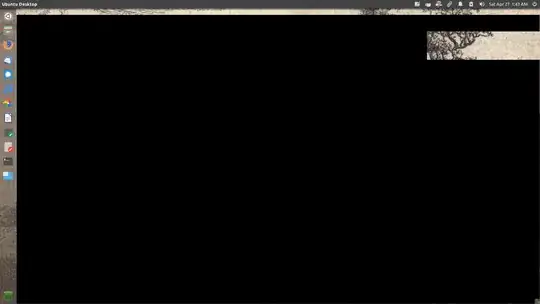 Disabling asking for password when waking from suspend in the system settings prevents the black screen from showing up, but, of course, that doesn't give me a screen lock.
Disabling asking for password when waking from suspend in the system settings prevents the black screen from showing up, but, of course, that doesn't give me a screen lock.
diffcommand between new user and broken user? Not sure if it's worth the time and effort though... – WinEunuuchs2Unix Apr 30 '19 at 02:52