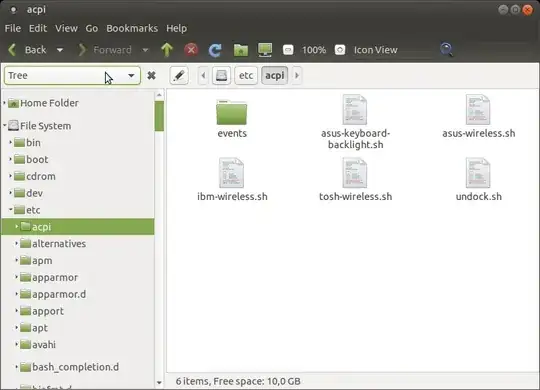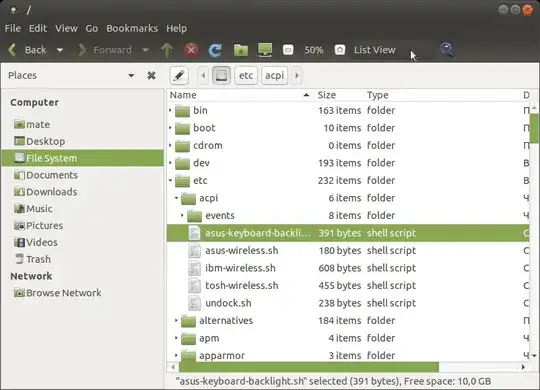Your question can have many answers.
Personally I prefer to use Caja from MATE DE (GNOME 2 fork), below I give illustrations of its functionality:
filters
Filters for current view is done by clicking Ctrl+S (or selecting Edit → Select Items Matching...):

Other way to filter items is to use search function by clicking special button named Search documents and folders by name:

multi-tabs
Tabs are created by clicking Ctrl+T (or selecting File→New Tab):

You can use split view with F3 (or selecting View→Extra Pane):

As it shown above this feature is very useful with Copy To or Move To actions.
scripting
Scripting is done by
- using Caja Actions scripts. This feature is installed with
caja-actions package and configurable from Caja-Actions Configuration Tool (caja-actions-config-tool). See other answer for details.
- using Caja Python extensions. This feature is installed with
caja-extensions-common package. The user scripts should be placed in ~/.local/share/caja-python/extensions. See other answer for details.
Some additional remarks:
By default its Side Pane shows Places, but you can switch it to Tree view:
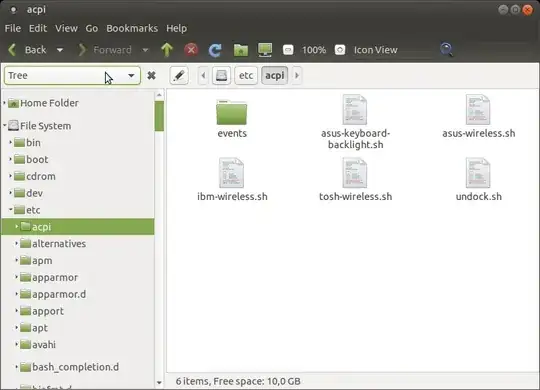
You can combine Places view in side pane with List View of main panel to show directory tree:
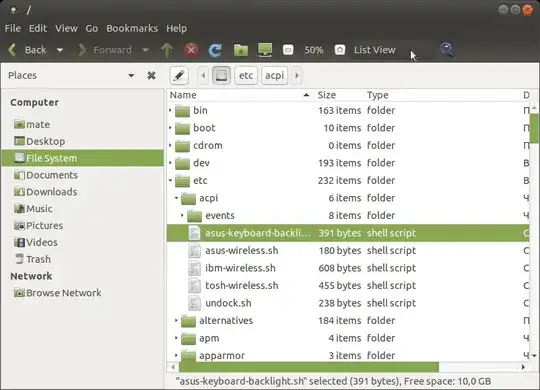
The Extra Pane (with F3) allows to combine views - for example List View in the left and Icon View in the right:

If you are willing to try Caja you can install it with sudo apt-get install caja.