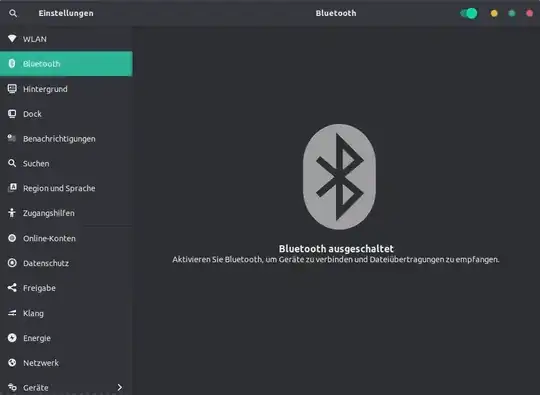So my bluetooth was working fine until last week where a new update came along. I'm guessing this included a kernel update. Then, my bluetooth was disabled and I can't turn it on again.
The service is running but in the switch in gnome-control-center does nothing when hit.
Through lshw I figured out, that I have a RTL8822BE Bluetooth and Wifi device. Wifi is working fine btw.
*-network
Beschreibung: Kabellose Verbindung
Produkt: RTL8822BE 802.11a/b/g/n/ac WiFi adapter
Hersteller: Realtek Semiconductor Co., Ltd.
Physische ID: 0
Bus-Informationen: pci@0000:03:00.0
Logischer Name: wlp3s0
Version: 00
Seriennummer: 80:2b:f9:bd:d1:8d
Breite: 64 bits
Takt: 33MHz
Fähigkeiten: pm msi pciexpress bus_master cap_list ethernet physical wireless
Konfiguration: broadcast=yes driver=r8822be driverversion=4.18.0-18-generic firmware=N/A ip=192.168.0.158 latency=0 link=yes multicast=yes wireless=IEEE 802.11
Ressourcen: irq:143 ioport:d000(Größe=256) memory:df200000-df20ffff
Suspicious about the info firmware=N/A I checked if there are the appropriate firmware files. I read that I should look for rtl8822b_config.bin and rtl8822b_fw.bin under /lib/firmware/rtl_bt/ and they are there.
$ ll /lib/firmware/rtl_bt/rtl8822b*
-rw-r--r-- 1 root root 14 Apr 28 14:58 /lib/firmware/rtl_bt/rtl8822b_config.bin
-rw-r--r-- 1 root root 50K Apr 28 14:59 /lib/firmware/rtl_bt/rtl8822b_fw.bin
Replacing them like suggested in this thread did not help eather. https://askubuntu.com/questions/1003818/rtl8822be-bluetooth-device#=
One last hope that I had was that it was simply blocked. Investigating this I found that this can be seen with rfkill list but no luck there eather ...
$ sudo rfkill list
0: hci0: Bluetooth
Soft blocked: no
Hard blocked: no
1: phy0: Wireless LAN
Soft blocked: no
Hard blocked: no
Here is the output of dmesg | egrep -i 'blue|firm'.
dmesg | egrep -i 'blue|firm'
[ 0.028000] Spectre V2 : Enabling Restricted Speculation for firmware calls
[ 0.143301] ACPI: [Firmware Bug]: BIOS _OSI(Linux) query ignored
[ 2.153415] usb 1-14: Product: Bluetooth Radio
[ 15.614394] Bluetooth: Core ver 2.22
[ 15.614404] Bluetooth: HCI device and connection manager initialized
[ 15.614406] Bluetooth: HCI socket layer initialized
[ 15.614407] Bluetooth: L2CAP socket layer initialized
[ 15.614410] Bluetooth: SCO socket layer initialized
[ 15.618901] Bluetooth: hci0: rtl: examining hci_ver=08 hci_rev=627a lmp_ver=08 lmp_subver=b29b
[ 15.618902] Bluetooth: hci0: rtl: assuming no firmware upload needed
[ 16.046087] r8822be: Using firmware rtlwifi/rtl8822befw.bin
[ 20.774984] Bluetooth: BNEP (Ethernet Emulation) ver 1.3
[ 20.774985] Bluetooth: BNEP filters: protocol multicast
[ 20.774988] Bluetooth: BNEP socket layer initialized
And dmesg | egrep -i 'r8822be'.
dmesg | egrep -i 'r8822be'
[ 15.884569] r8822be: module is from the staging directory, the quality is unknown, you have been warned.
[ 15.885992] r8822be 0000:03:00.0: enabling device (0000 -> 0003)
[ 16.046087] r8822be: Using firmware rtlwifi/rtl8822befw.bin
[ 16.188308] r8822be: rtlwifi: wireless switch is on
[ 16.191197] r8822be 0000:03:00.0 wlp3s0: renamed from wlan0
I realy hope that some one can help me with this issue because it drives me crazy that it was working already but isn't now ...
PS: I also tried to go to a previous kernel but with no luck :/
Update: I also checked that AutoEnable=ture is set in /etc/bluetooth/main.conf.
Thank you all in advance! :)