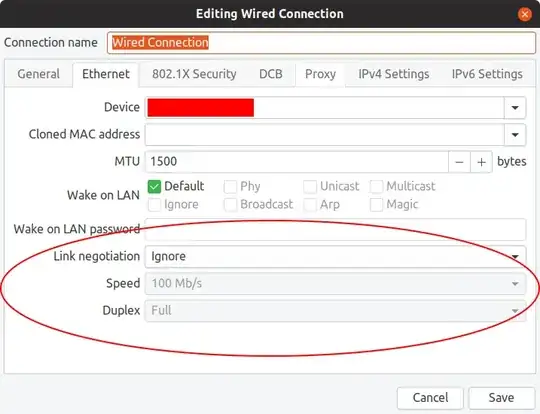Wired Connection on Ubuntu 18.04 keeps disconnecting every 5 min or also on high bandwith usage. I changed the cable and its still the same problem. When I use the same cable on older laptop it's working well. I found the following syslog:
Apr 28 20:41:42 sys-19 kernel: [ 99.772408] e1000e: eno2 NIC Link is Down
-
*-network:1
description: Ethernet interface
product: Ethernet Connection (7) I219-V
vendor: Intel Corporation
physical id: 1f.6
bus info: pci@0000:00:1f.6
logical name: eno2
version: 10
serial: 04:23:26:d3
size: 100Mbit/s
capacity: 1Gbit/s
width: 32 bits
clock: 33MHz
capabilities: pm msi bus_master cap_list ethernet physical tp 10bt 10bt-fd 100bt 100bt-fd 1000bt-fd autonegotiation
configuration: autonegotiation=on broadcast=yes driver=e1000e driverversion=3.2.6-k duplex=full firmware=0.5-4 latency=0 link=yes multicast=yes port=twisted pair speed=100Mbit/s
resources: irq:123 memory:a1200000-a121ffff
lspci -knn | grep Eth -A2
Ethernet controller [0200]: Intel Corporation Ethernet Connection (7) I219-V [8086:15bc] (rev 10)
Subsystem: ASUSTeK Computer Inc. Ethernet Connection (7) I219-V [1043:8672]
Kernel driver in use: e1000e
Kernel modules: e1000e
Please, help me to fix this issue. Thank you..