After booting my computer one day, my computer routed me to the "grub rescue" shell. All the settings there seemed fine. I booted ubuntu from my usb drive to try to get to my ubuntu partition on my hard drive. I could get into some folders but trying to get into my home folder gave me an "Input/Output error".
Not able to access my files through usb drive ubuntu, I use the grub2 shell and I was able to access my files with the "cat" command and read them. Is there any way to transfer all my files from my hard drive to an external storage device?
PS: I have some very important files that I haven't backed up on my ubuntu partition of my hard drive.
Any help is much appreciated.
Thanks in advance.
EDIT: My smartctl checkup on the hard drive said that the health status is OK.
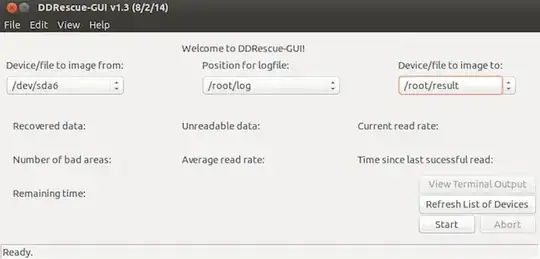
cata file, I'd expect you couldcp(copy) it to another device. The IO error though implies to the disk is failing, so I'd validate using SMART data first (it's read from the electronics of the drive so won't impact or use any remaining life of a dying drive) to see what life it has left, and not waste IO if the drive is in fact dying. – guiverc May 02 '19 at 01:40smartctlwhich will display drive stats (provided by drive electronics, so won't use heads/platters/media so should not impact any remaining life),gnome-disksor like tool (there are many). I would not 'boot' the drive unless it's just a glitch caused by hit/power-failure/whatever & you've got confirmation it's not a failing drive.. – guiverc May 02 '19 at 01:53