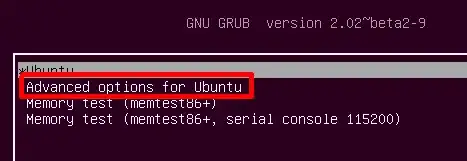My asus laptop suddenly stuck at UBUNTU loading screen, it keeps on loading for ever. It flashes after 1 or 2 seconds with black screen and with some writing.
It has AMD graphics card.
So all the other solutions that I tried didn't work as they were for NVidia.
Seeking help