I am running into an issue with my Dell PowerEdgee R610. I am new to the Ubuntu server world but have ran ubuntu desktop many of times.
When trying to run the network configuration, DHCP is enabled on the server BIOS but for some reason is not pulling an IP address to Eno1-4.
I tried setting a static from what I have in my router for the server,
Subnet: 192.168.1.0/24
Ipv4 addr: 192.168.1.118
Gateway: 192.168.1.1
Name Server:8.8.8.8
I set static routes in my router.
Any ideas?
I also wanted to add that my LCC for the server does ping out to websites properly. It has an internet connection that can do so.
Image for troubleshooting:

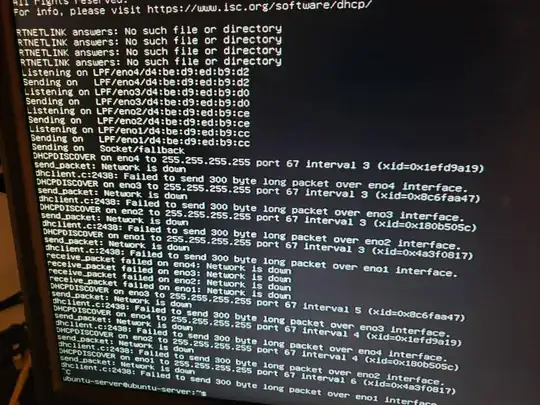

dhclient -v

They were too large to upload to the post, and i couldnt find a way to save the CLI session on the bootable drive.
sudo lshw -C networkandcat /etc/netplan/*.yamlandcat /etc/network/interfaces. Start comments to me with @heynnema or I may miss them. – heynnema May 04 '19 at 13:54scriptcommand to export a file of it onto the bootable but It does not save. Do you know a command I can use to export that info for you? – Neman May 04 '19 at 15:18cat /etc/netplan/*.yamland also run:sudo dhclient -vTell us which interface (eno1? eno3? etc.) gets a temporary DHCP address. I will then propose a solution. – chili555 May 04 '19 at 15:37sudo dhclient -vreturned that each eth0-1 is "Network Down" – Neman May 04 '19 at 19:19sudo ip link set eno1 upand then try again:sudo dhclient -vNo need to post an Imgur; just tell us if there is any imrovement. – chili555 May 04 '19 at 19:45sudo ip link set eno1 upReturns: "RTNETLINK answers: No such file or directory" @chili555 Added the image of the DHclient command – Neman May 04 '19 at 19:55