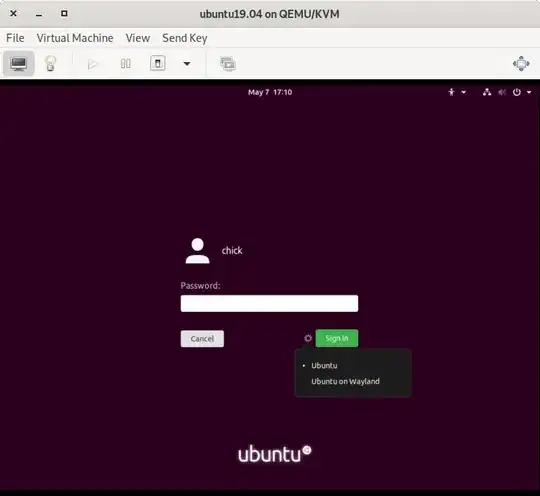I use Ubuntu Studio 18.04.2 LTS, 64 bit Linux.
Today I select ON the backports PPA, to have access to some specific software upgrades.
Everything was working so fine up... I restart the PC and I found... All the screen looks like the standard Ubuntu Gnome screen!
I had this screen desktop:
Now, I have this:
How can I revert this?
How can I get back to my old Ubuntu Studio desktop screen and menus?