When I awake Ubuntu 19.04 from sleep, the wallpaper looks very weird. As if it was corrupted or something like that. I can change wallpapers normally on settings, and it will be back to normal. But as soon as come back from suspended mode, it becomes weird again.
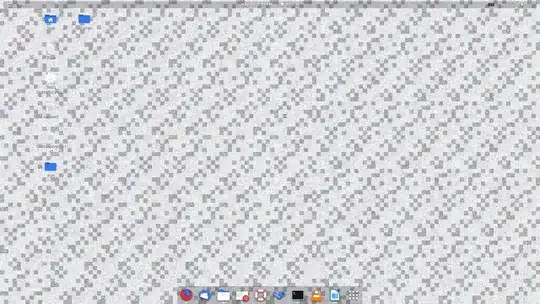
Software & Updatesapp,Additional Driverstab, and tell me what you see. What video card make/model do you have installed? What video driver version? – heynnema May 13 '19 at 22:57418. I'm using384with my GTX 970M (newer than yours) with no problem. You should try version 384 too. At the very least people with problems on418reported success with396and390so you could try them. Remember bigger more bloated drivers to support newer cards than yours and mine doesn't always mean better and faster for us... – WinEunuuchs2Unix May 14 '19 at 00:23Software & Updates,Additional Driverstab, and I think you'll find 390 there. – heynnema May 14 '19 at 22:05sudo dmidecode -s bios-versionand then go to the manufacturor's web site to check for a newer version. Check your memory, go to https://memtest86.com and download the free memtest. Run memtest for 4/4 passes. Report back. – heynnema May 15 '19 at 15:07