1: As pointed out in comments, there's a little magnifying glass icon. Click on that to get a search bar:
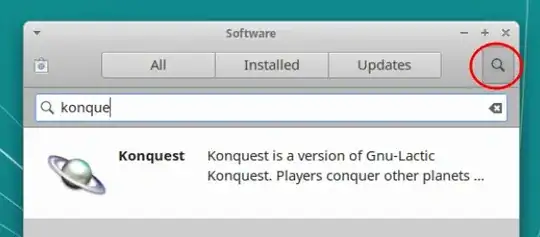
2: Are you really sure you want to install Konqueror on your Xubuntu system? As pointed out in comments, it may pull in many dependencies because it uses a different toolkit, qt, than applications present normally on Xubuntu which is gtk2/gtk3.
3: Unfortunately, even though Konqueror is available in the universe repository (and the universe repository is enabled on the desktop version of all Ubuntu flavors), gnome-software doesn't seem to find it, both on Xubuntu 18.04 and on Ubuntu 18.04:
Konqueror not found in Xubuntu 18.04
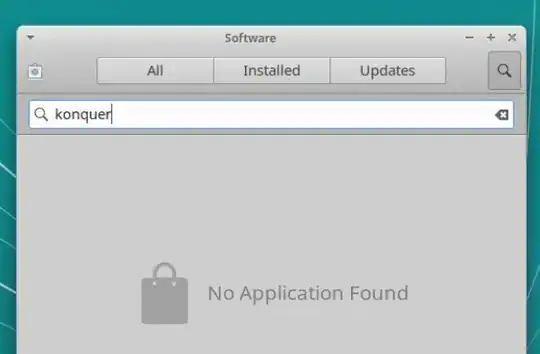
Konqueror not found in Ubuntu 18.04
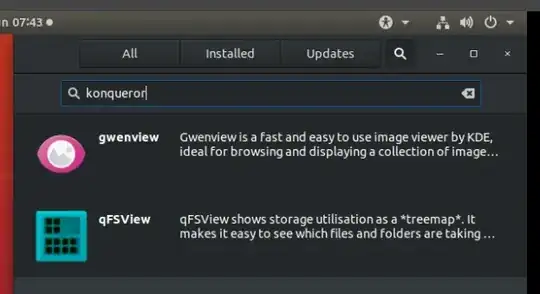
However, Synaptic Package Manager and the terminal route have no difficulty in finding and offering to install Konqueror.
Synaptic Package Manager finds Konqueror in Xubuntu
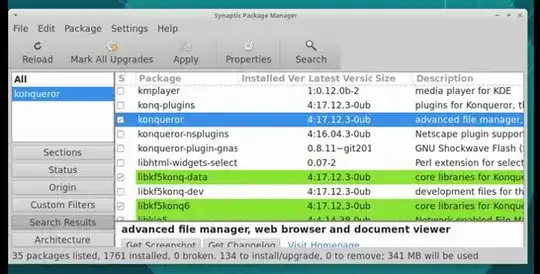
Terminal output
dkb@dkb:~$ apt policy konqueror
konqueror:
Installed: (none)
Candidate: 4:17.12.3-0ubuntu1
Version table:
4:17.12.3-0ubuntu1 500
500 http://in.archive.ubuntu.com/ubuntu bionic/universe amd64 Packages
The apt policy output tells me that Konqueror isn't currently installed but is available.
Installing Konqueror from the command-line:
All that is needed is for you to run sudo apt install konqueror from the terminal and to provide your password. There'll be a lot of output because Konqueror pulls in many dependencies (and maybe some additional recommended software) on Xubuntu. Anyway, the last few lines of output look like this:
0 upgraded, 134 newly installed, 0 to remove and 0 not upgraded.
Need to get 83.5 MB of archives.
After this operation, 341 MB of additional disk space will be used.
Do you want to continue? [Y/n] n
Some concluding comments:
- I don't know why you want to install Konqueror but I suggest thinking twice if you're new to Linux and someone has casually recommended you install it.
- I feel "Software Centers" such as gnome software and KDE's Discovery are works in progress and shouldn't be regarded as final authorities on what can or can't be installed.
- Synaptic Package Manager is totally worth installing even if you don't need it immediately.
Further reading:
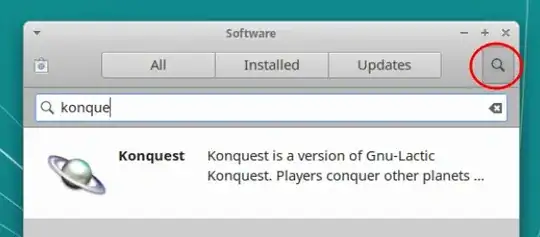
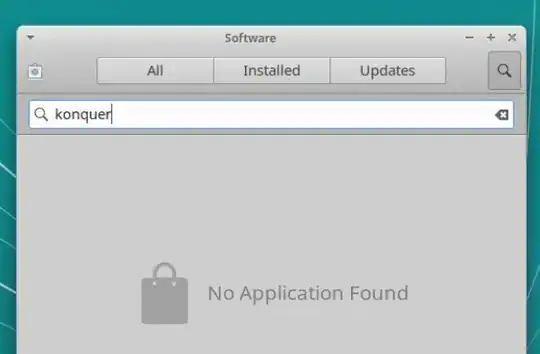
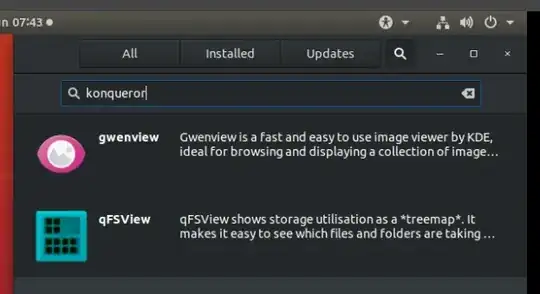
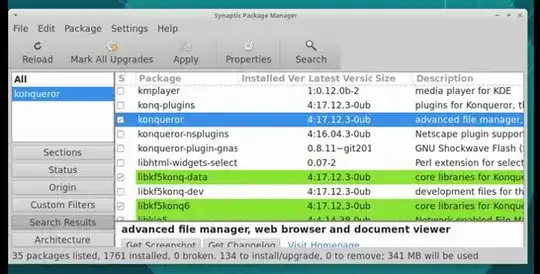
epiphany-browserthen. – Victor Sorokin May 18 '19 at 17:23