Summary of Issue
Last Friday, I installed updates to Ubuntu 18.04 with sudo apt-get update && sudo apt-get upgrade. Some of these updates required a restart. Upon restart, after GRUB, boot got stuck on a purple screen before the Ubuntu logo/login. I can't access the terminal at this step through Ctrl + Alt + F7/T/F1/F2 methods. Recovery mode does not work, and gets stuck at Loading initial ramdisk...
Attempts to Resolve
As stated above, recovery mode did not work.
Attempted to use Boot Repair, this ran successfully but did not resolve the problem. Output from this attempt here.
Next, I backed up some files then attempted a fresh install of 18.04.2. This worked, but as soon as I grabbed the ~400 MB of updates for this clean install, I encountered the same problem as before. I tried using both the Software Updater, and terminal. I've got no idea what update is breaking, here's a full log of updates run.
Saw what may be a related issue here: Ubuntu freeze on boot purple screen. Seeing that this user seemed to have an issue with kernel updates, I excluded kernel updates from running and tried again, still the same result as before.
So at this point, I'm at a loss as to how to proceed. I'm hoping I can get some help on this thread. Otherwise, I may need to downgrade to 16.04 or upgrade to 19.04.
EDIT 1
Looks like this bug's already been reported to Canonical. Appears that it could be related to recent Intel microcode updates or an acpi issue.
- This report cites this thread as verification multiple users are experiencing this issue, so keep chiming in if you're affected by it!
- ACPI cited as a possible cause in this report
- Intel microcode updates causing boot problems from some ASUS users
EDIT 2
Intel microcode updates on ASUS causing kernel to get stuck has been identified as the crux of the issue. Confirmed temporary workaround to get machines bootable is in the accepted answer below.
A video from YouTube regarding this problem and the documented workaround.
EDIT 3
As of 09/03/2019, I've installed the most recent BIOS update from ASUS (from within Windows 10) and can confirm that this enables me to boot normally into Ubuntu without the need for the dis_ucode_ldr option in GRUB. I would recommend this as a more sustainable, definitive fix for the problem than using the workaround at this point.
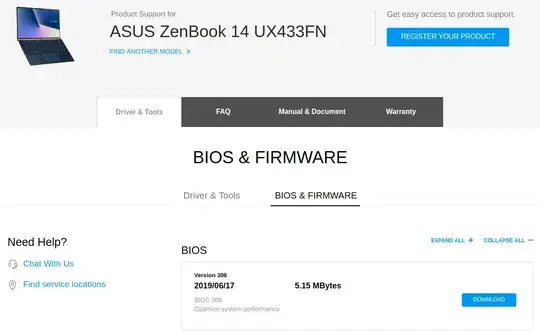
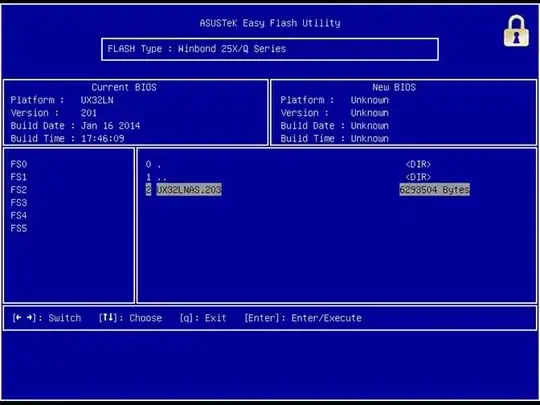
Asus VivoBook X530FA_S530FAwhich is barely a couple months old. Intel integrated video. – leizmonk May 20 '19 at 17:38quiet splash nomodesetdidn't work. Still getting to a purple screenn and hanging – leizmonk May 20 '19 at 19:30