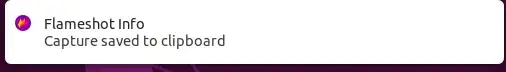Mostly just the title here is an example of a notification now.
Asked
Active
Viewed 5,053 times
7
-
1So you want to Customize these notifications as dark rite.. can you specify what colors are you expecting inplace of white background and black font? – PRATAP May 22 '19 at 02:43
-
1I dunno... maybe like a dark greyish background with a white font? – portego May 22 '19 at 03:03
-
1It seems that the notification has dark text and white background whether or not a dark theme, such as Yaru-Dark is selected. – DK Bose May 22 '19 at 04:12
2 Answers
8
Yes, there is, but not using the default dark theme, Yaru-dark. The problem is that Yaru does not have a dark theme for the shell (see this thread).
You can do the following:
- Install the User Themes extension.
- Install Tweaks:
sudo apt install gnome-tweak-tool. - Install a theme that has a dark shell theme. One option is Arc, from the repositories:
sudo apt install arc-theme, though it doesn't quite fit Yaru. - Open Tweaks, move to
Extensionsand activateUser Themes. Then go toAppearance, and underShellpickArc-Dark.
Your shell is now themed dark. I would love better suggestions than Arc-Dark.
Rasmus
- 8,375
2
To expand a bit on Rasmus' great answer, since a bit has changed on Ubuntu 22.04 and 22.10, you now need to:
- Install the GNOME shell extension manager (
sudo apt install gnome-shell-extension-manager). - Open the Extension Manager, then click
Browse - Click the blue
Installbutton for the User Themes extension. - If you haven't already, install the GNOME Tweak Tool (
sudo apt install gnome-tweaks). - Launch Tweaks, then click then click
Appearance, and on theShelldrop-down, select one of the preinstalled choices.
rolandog
- 21