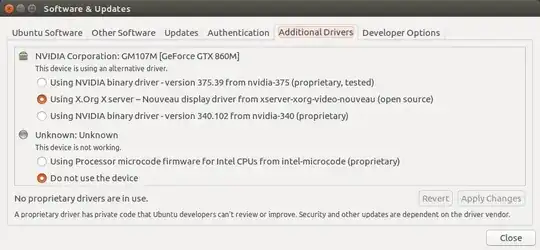I am using the Dell XPS 15 laptop, and I have Windows 10 installed. I attempted to create a dual boot from a USB and install Ubuntu to my laptop. However, I've been experiencing the same problem during installation, even though I tried launching different versions of Ubuntu from various USB devices: When I boot from the USB disk and reach the Ubuntu installation steps, my screen (and my mouse) freezes during the step of picking the partition (the partition that I created in Windows Disk Manager for Ubuntu). Because the screen freezes, the only thing I could do is to restart my laptop at this point. I couldn't find a solution to this problem on my own, I would appreciate if you could provide any suggestions with this.
Thank you very much!