I had this problem after a regular package update; when it finished it asked me to reboot and while it was turning off it didn't reboot, so I forced the shut down and boot it up again, and then this showed up
What should I do to fix this issue? I've tried to fix it following this thread Kernel panic and unable to boot Ubuntu 16.04 after updating but as the nature of the issue is different it didn't work, so I don't know what to do. I'm running the previous kernel version as it still works.
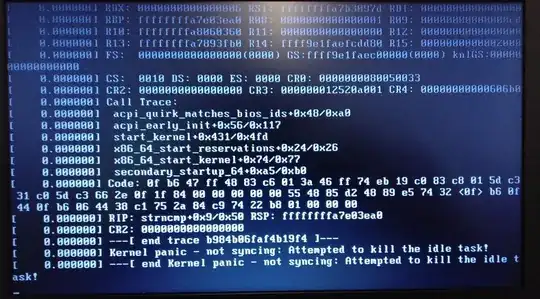
sudo sh -c "apt update && apt dist-upgrade && apt autoremove && apt autoclean"error out on? – SHawarden May 22 '19 at 22:02ps awux | grep "apt\|dpkg"should show it. I'd recommend disabling non Canonical sourced apt repos. You can find any apps installed usingsynaptic's Origin section. Disable anything in/etc/apt/sources.list.d/as well as any 3rd party additions to/etc/apt/sources.listthen re-runsudo sh -c "apt update && apt dist-upgrade && apt autoremove && apt autoclean"to make sure nothing is locking down a kernel dependency to the wrong version. – SHawarden May 30 '19 at 23:21