This question didn't solve my problem since it is user specific.
And these two are just about disabling apport/ignoring error System Program Problem Detected "System Program Problem Detected"
So upon booting every time it gives me pop up from the image, how do I find out what is causing it? When I click "report problem" it doesn't show any details it just closes this pop-up. I don't recall installing/uninstalling any software before it started showing me this. I use an up-to-date 18.04 in a dual boot with Windows 7.
I have crash report in /var/crash/ named _usr_bin_Xwayland.122.crash and I have no idea what am I looking at since it has bunch of base64 code and info I don't understand
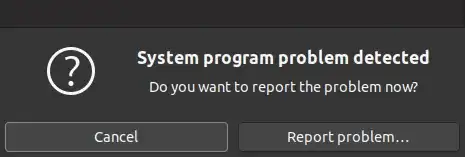
Ubuntu on Wayland. Change that toUbuntu, and your Wayland crashes should be gone. If not, there's a file that you need to edit to completely eliminate Wayland starting. – heynnema May 23 '19 at 14:58