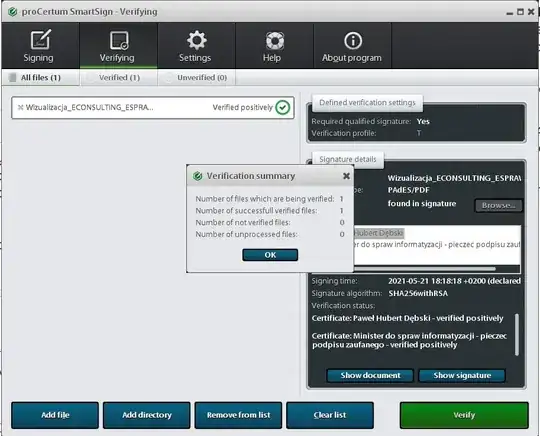What is the best way to verify digital signature on downloaded PDF files? I am using 19.04.
3 Answers
As of now, the best solution I found is the Adobe Reader DC snap, which uses wine: https://snapcraft.io/acrordrdc . Only, take care of not disconnecting the network for this snap, as the installer suggests doing to avoid updates (possibly not working), because this obviously prevents signature verification.
I have been trying the "native" Adobe Reader 9, Master PDF Editor and PDF Studio Viewer but I found them incomplete. Adobe Reader 9 apparently has an outdated verification method, Master PDF Editor appears to verify the signature but still shows a "?" rather than a "Valid signature" mark in my PDF, and PDF Studio Viewer marks the (supposedly valid) signature as Invalid because of not supporting the signature handler (Adobe.PPKLite::ETSI.RFC3161).
This is based on PDFs from only one authority, but for non-experts in digital signatures and certification methods, it appears that the snap is the best option if one only wants to verify a signature and go on.
- 353
I think the best way is to open a .PDF in LibreOffice. If PDF is signed, it shows a message and one can check the signatures by clicking "Show Signatures".
Example: to verify signature metadata, at LibreOffice 7+ Draw. It shows a bar when we open the document:

click at "Show Signatures" and "View Certificate details...".
PS: to validate the signature, see https://superuser.com/a/1163219
- 162
- 11
I am using procertumSmartsign app that verifies signatures compliant with European eIDAS standard in PDF, XML (both internal and external signatures) and any other files (external signatures):
https://www.support.certum.eu/en/cert-offer-smart-sign/
Please note that European eSignature hierarchy is different than in other parts of the word.
- 2,704
- 8
- 28
- 40