I am on a Chromebook and am running a chroot. My Ubuntu version is 16.04.6 I want to upgrade to a newer version. Is this possible? If I look online, it says to open a program called update manager. For me, that program does not exist and when I type in the command to get that program, it says HTTP quit unexpectedly. Can anyone help?
Asked
Active
Viewed 271 times
1
-
I'm pretty new to this stuff so you may have to explain the solution in detail – Shubh Singh May 31 '19 at 03:34
-
I have to go but I will get back to you – Shubh Singh May 31 '19 at 04:11
-
Just remember if you don't know what you are upgrading to, you will definitely be in for a surprise. Perhaps a pleasant one, perhaps a rude awakening and regret that you can't downgrade back Ubuntu 16.04.6 LTS. I would urge you to understand what it is you will be upgrading to. – WinEunuuchs2Unix May 31 '19 at 04:27
1 Answers
0
Is there a program called "Terminal"? Open that and type sudo apt. There will be shown a list of most used commands or at least a list of commands. You are looking for the dist-upgrade command or the "sudo do-release-upgrade" command.
Check if The standard Ubuntu Software application can be run and go to the updates section. You can select many software sources here. Select all sources and newer versions and apply. Then try updating again. If you cant even update an upgrade is unlikely too. Try this first.
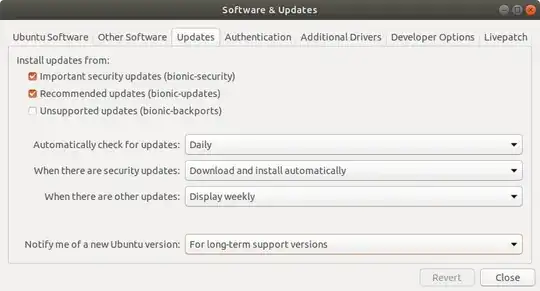
This might be of help https://www.cyberciti.biz/faq/how-to-upgrade-ubuntu-16-04-to-18-04-lts-using-terminal/
Marc
- 339
-
-
-
-
-
yes and I did sudo apt dist-upgrade and it says 0 new update, packages, etc. – Shubh Singh May 31 '19 at 03:53
-
OK the command is ok. It looks for a list of addresses to get the update files and this list might be outdated. We need to enter some new addresses, ill look it up one moment. – Marc May 31 '19 at 03:56
-
-
You could try to install synaptic with "sudo apt install synaptic" Synaptic is software to install and update software. The install adds a start Synaptic icon somewhere in your menu to start it with your mouse. – Marc May 31 '19 at 04:12