I kept getting notifications from Dropbox that I needed to move my Dropbox to a supported filesystem. Not quite sure what that meant. The syncing has now stopped. I removed the old version of Dropbox and re-installed it. The message I get is shown in the attached image. How can I get the Dropbox going again?
More information in the following image suggests that I do have EXT4 partition and filesystem. But how come Dropbox doesn't recognise it?
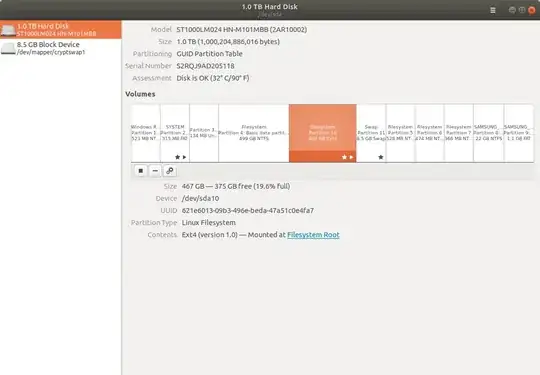
I am adding this image to explain my quandary. The EXT4 partition is mounted (not by me but by default). When I click on the link "Linux Filesystem" it opens up the filemanager on the left. I have no permission to add anything to it as it is root. Dropbox wants to move the folder. When I click on the "move" it opens the "find directory" and that that is where I am stuck. BTW I have now installed MEGA as a replacement for Dropbox and it works like a dream. 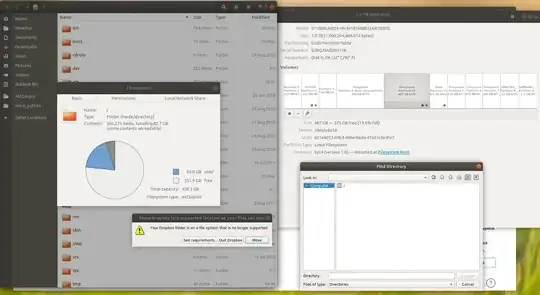
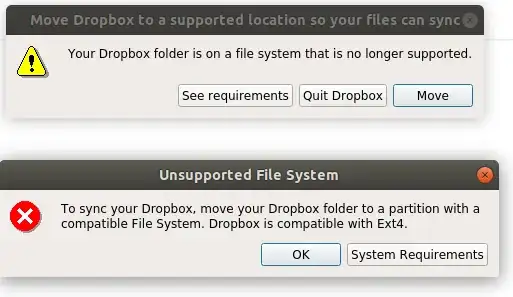
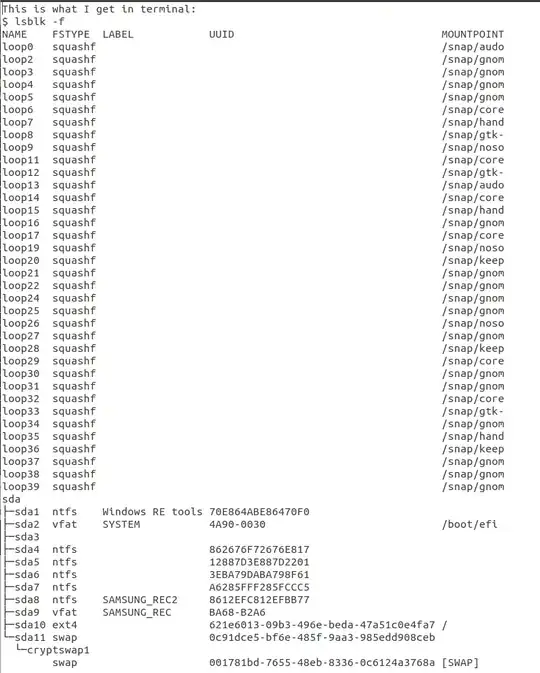



lsblk -f! – George Udosen Jun 01 '19 at 08:44