Questions, to clarify the Problem:
Did you have this particular problem with "fn+brightness" from the very beginning, since you installed Ubuntu or just recently and do you use a second partition (Windows) in which this problem does not occur?!
Also it would be interesting to know, if the other keys (F1, F2, F3 or arrow key) you use in combination with Fn works fine all the time.
Edit 01: Eventually it is a good idea to see, if you used this key-combination twice, for a different task, which might be conflicting fn+brightness), also a hardware related issue, like a stuck button, or bad contact can now be excluded.
At this point it is a good idea, to file a bug report, after we established that it is only this particular key-combination in Ubuntu, and in your other OS there is no problem at all!
Also take a look at System Settings -> Screen, where you can change/adjust the brightness manually. System Settings comes with the installed OS, see screenshot.
Edit 02: You also could install sudo apt-get install gnome-shell, which allows you, to boot into Ubuntu Unity, as you do right now, but also Unity 2d, Gnome-Shell, Gnome-Shell-Classic etc.., to see if the problem is solved there, or at least if the system settings are working properly. (Referring to your other comment, that "System Settings -> Screen" is missing the brightness-slider).
I am glad, that it worked out for you in the end, even if it is not clear to both of us why! I also deleted all my other comments beneath your question, as we agreed on it and put them in this answer!
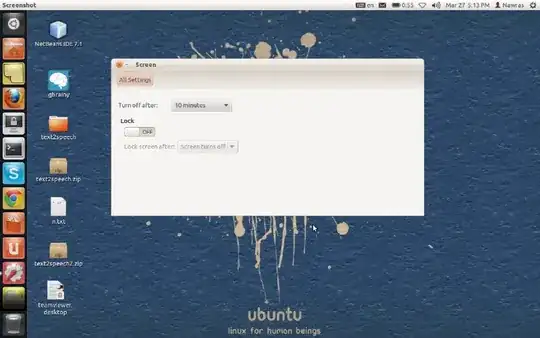
- yes only I have problem with brightness from the begining (BTW it had no problem with ubuntu 11.04).
- I use Windows too and in Windows it works fine.
- of-course all other combinations work fine.
– Nawras Mar 22 '12 at 07:41✔mark, you accept the answer. – v2r Apr 03 '12 at 17:10