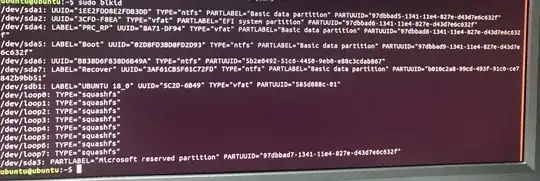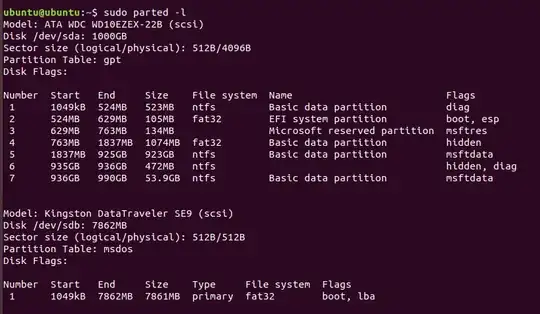I used to have just Windows 10 installed, but quite recently I decided to dual boot it with Ubuntu. This worked just fine. Yesterday I had an annoying issue where GRUB wouldn't show me the usual OS selection screen, only a GRUB terminal. I've had this once before and I believe it went away after a restart that time, however this time it didn't go away. So I tried to boot into one of the operating systems manually by spamming F8 during startup. I managed to get into Windows, but with Ubuntu I was out of luck. It gave me an error when trying to boot saying there was a security issue and that this could be resolved by disabling Secure Boot. Later I found out this didn't work either; it would just send me to the same GRUB terminal.
I tried using an Ubuntu live USB stick to run Boot-Repair. When I did, it said that the boot repair was successful, but there was still no GRUB boot menu. I checked under Advanced options and all the tabs that mentioned GRUB were gray.
I then checked the disks in the live Ubuntu environment using sudo fdisk -l and sudo blkid. When I did this I saw that none of the partitions matched the properties of Ubuntu that are mentioned in this article under the terminal section.
I will include some information about versions, etc. at the end.
In conclusion I can use the F8 key to get into Windows 10 with no problem, but when I don't press F8 I see a GRUB terminal. Using F8 to get to Ubuntu doesn't work. Boot-Repair doesn't work, and I don't see the partition Ubuntu was on. How do I get Ubuntu back, and if it's gone, how do I make sure that everything works like it used to (the dual boot setup) with or without a fresh Ubuntu install? I don't mind losing the files on the Ubuntu part, but the files on Windows 10 are quite important.
- GRUB version (shown in GRUB terminal): 2.02
- Windows version: Windows 10 Home version 1803 build 17134.765
- Ubuntu version: I don't know the exact version but I've updated Ubuntu last week (writing on 5-6-2019) but there was a new Ubuntu update that I didn't install before this issue.
- Live Ubuntu version: Ubuntu 18.04
Spamming F8 let's me choose between:
- Windows Boot Manager (P0: WDC ...)
- UEFI OS (P0: WDC ...)
- ubuntu
- ubuntu (P0: WDC ...)
One ubuntu option doesn't have the (P0: WDC ...) bit and the part in dots matches between the different options. Either ubuntu option brings me the GRUB terminal, and so does not pressing the F8 key.
fdisk and blkid results:
Note: the sdb1 drive that says Ubuntu is just the Ubuntu live USB.
sudo parted -l result:
Windows Disk Management: