I disabled my touchpad from system settings and now there is no touchpad section there anymore.
Am i missing something?
output of xinput:
⎡ Virtual core pointer id=2 [master pointer (3)]
⎜ ↳ Virtual core XTEST pointer id=4 [slave pointer (2)]
⎜ ↳ Logitech USB Optical Mouse id=8 [slave pointer (2)]
⎜ ↳ SynPS/2 Synaptics TouchPad id=11 [slave pointer (2)]
⎣ Virtual core keyboard id=3 [master keyboard (2)]
↳ Virtual core XTEST keyboard id=5 [slave keyboard (3)]
↳ Power Button id=6 [slave keyboard (3)]
↳ Video Bus id=7 [slave keyboard (3)]
↳ HP Webcam: HP Webcam id=9 [slave keyboard (3)]
↳ AT Translated Set 2 keyboard id=10 [slave keyboard (3)]
↳ HP Wireless hotkeys id=12 [slave keyboard (3)]
↳ HP WMI hotkeys id=13 [slave keyboard (3)]
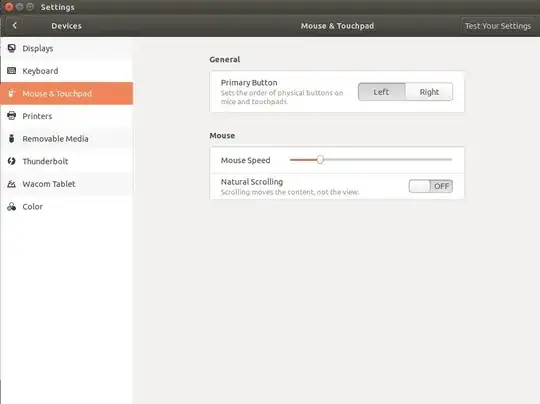
gsettings set org.gnome.desktop.peripherals.touchpad send-events 'enabled'now it's working and i can see in the GUI as well. but still after disabling from GUI i have to use gsettings to enable it.. thanks for the help and this link: https://askubuntu.com/q/1131466/739431 – zom Jun 07 '19 at 10:27