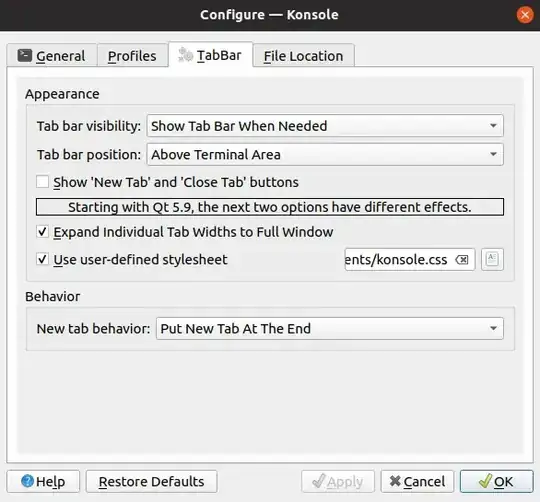I'm using the gnome-terminal in ubuntu 19.04 quite alot. When using multiple tabs black letters on white background this looks like the picture below:
I think that the tab bar is (depending on the monitor setting and the lighting) barely readable, because it consists of grey letters on black background and its hard to see which is the active tab. Is there a way to change the color scheme to make this text more readable and to better highlight the current active tab? This is the same question as in Customizing terminal tab color in Ubuntu 17.10 or https://eli.thegreenplace.net/2014/highlighting-the-active-tab-in-gnome-terminal/ but for ubuntu 19.04.